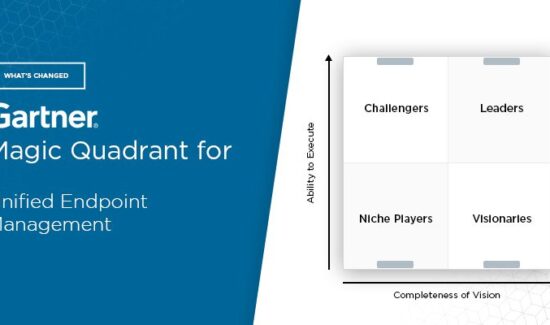When Two Worlds Collide: Google Release Increase Mobile Security for iOS Devices
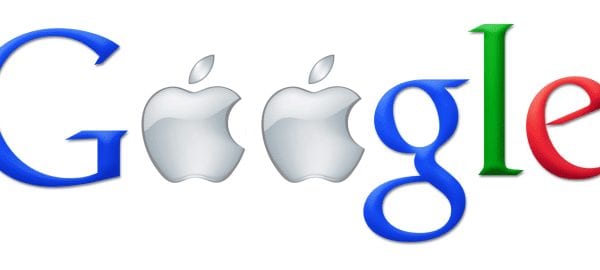
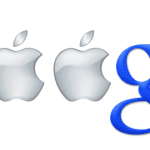 The debate between iOS and Android has been one for the ages. iOS has seemed to be the preeminent choice however there is no doubt Android has made a significant impact on the consumer market. In today’s day and age if you can make an impact in the consumer market you will inevitably make an impact in the enterprise mobility market with emergence of Bring Your Own Device (BYOD) programs.
The debate between iOS and Android has been one for the ages. iOS has seemed to be the preeminent choice however there is no doubt Android has made a significant impact on the consumer market. In today’s day and age if you can make an impact in the consumer market you will inevitably make an impact in the enterprise mobility market with emergence of Bring Your Own Device (BYOD) programs.
As your employee’s device of choice becomes more segmented and variable it becomes harder for IT to monitor all the different types of devices and put standards and policies that cover all operating systems. Well Google has recently taken steps to help alleviate these demands of IT and what seems to be an acceptance that they will never own the device market entirely.
In their Google for Work Blog Clayton Jones, Product Manager, Google Work, writes about the release of iOS Sync for Google Apps. Sitting alongside their Android device management solution, iOS Sync aims to provide companies with great security regardless of the device. Jones writes that iOS Sync provides “your company the increased security needed to protect your files, emails, documents and more on your favorite iOS phone or tablet. iOS Sync is integrated right into the Gmail and Google Drive apps for iOS, so you don’t have to take any action to download an additional app.”
With support for iOS 7/8 and the new iPhone 6 and 6 Plus Jones writes that iOS Sync will provide the following additional security features:
- Manage Google Apps: Set a policy that prompts employees to enroll their device when they log into Google Apps such as Google Drive and Gmail.
- Configure WiFi networks: Distribute WiFi passwords and certificates to employees so they can easily connect to trusted networks.
- Support for existing policies: Manage password requirements, data encryption and camera policies, as well as actions like remotely wiping a device, activation approvals and blocking devices.
Click here to check out the full post and for more from the Google for Work Blog