The 6 Best Wireless Networking Courses on LinkedIn Learning
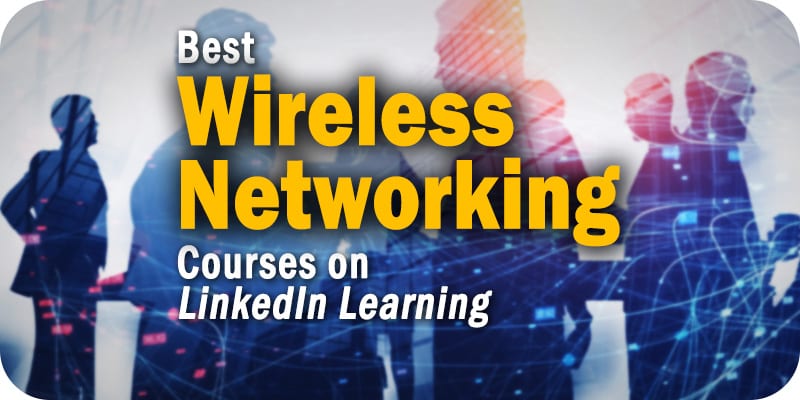
Solutions Review compiled the top wireless networking LinkedIn Learning courses for network engineers and administrators of all skill levels.
 Wireless networking is a critical task for business IT, as cyber threats continue to be a pressing issue for companies of all sizes. Having the ability to detect wireless security and performance problems before they happen and prevent them from accessing your systems is fundamental for keeping your users safely connected. Online courses and training are great resources who those who want to learn more about wireless networking.
Wireless networking is a critical task for business IT, as cyber threats continue to be a pressing issue for companies of all sizes. Having the ability to detect wireless security and performance problems before they happen and prevent them from accessing your systems is fundamental for keeping your users safely connected. Online courses and training are great resources who those who want to learn more about wireless networking.
With this in mind, the editors at Solutions Review have compiled this list of top-rated LinkedIn Learning wireless networking courses to consider taking. Each course in its catalog is taught by industry experts in software, creativity, and business skills. Courses are listed in no particular order.
6 Wireless Networking Courses on LinkedIn Learning
Course Title: Learning WiFi
OUR TAKE: Scott Simpson, a Senior Staff Author at LinkedIn Learning who covers IT and system administration topics, covers everything networking professionals need to know about WiFi networks — the perfect first step for beginners looking to get their feet wet in a networking career.
Description: Wi-Fi frees our computers from network cables and enables us to work at coffee shops, airports, and from our own couch. While most of us are familiar with how to use Wi-Fi, having some additional terms and options clarified can help us make the most out of this technology. In this course, Scott Simpson introduces the basics of how Wi-Fi works, explains related acronyms and terms, and discusses how to set up, secure, and configure your own Wi-Fi network. Scott covers how to set up a router, extend a Wi-Fi signal to reach farther, add a separate guest network for visitors, and more.
Course Title: Learning Wireless Networking
OUR TAKE: If you’re just starting your foray into the world of networking and need a crash course in setting up a wireless network, look no further. Through this training, Julio Applling covers everything you need to know about building a reliable wireless network for homes and offices.
Description: With the right equipment, a wireless network is easy to set up. But how do you get maximum speed and reliability? In this course, Julio Appling shows how to set up reliable access to Wi-Fi in any home or office. He explores the different 802.11 wireless standards —and demonstrates how to position, test, and configure a router for best performance. Plus, get tips to extend the range and speed of an existing network.
Course Title: Wireless Networking Essential Training
OUR TAKE: This course, offered by Cisco Certified Internetwork expert Kevin Wallace, this course on the essential mechanics of wireless networking covers topics like wireless LAN design, Wi-Fi channels, IEEE Wi-Fi standards, and installing autonomous and lightweight access points.
Description: Get a broad overview of how wireless networks operate and walk through the steps of setting one up with instructor Kevin Wallace. Kevin discusses wireless LAN design options, wireless standards and security, and more. Kevin also demonstrates how to set up two different types of wireless networks—one using a common consumer-grade router and the other using professional-grade hardware.
Course Title: Networking Foundations: Networking Basics
OUR TAKE: If you’re looking to get your start in networking, we recommend that you start with this course by instructor Kevin Wallace. Students will be given an overview of foundational topics that every networking professional needs to know, as well as an introduction to emerging technologies.
Description: When someone begins to study networking, they’re challenged with knowing where to start. This is due to the wide spectrum of technologies falling under the umbrella of networking. This course provides an overview of the foundational topics any networking professional should know, as well as an introduction to emerging technologies. Instructor Kevin Wallace delves into the purpose of networks, as well as how networking technologies benefit us in both our personal and business lives. He covers network addresses, including the structures of Internet Protocol (IP) version 4 and version 6 addresses. Plus, learn about switches, routers, fiber-optic cabling, and other essential pieces and parts that make networks work; the OSI model; common network services; wireless networks; and more.
Course Title: Ethical Hacking: Wireless Networks
OUR TAKE: Instructor Malcolm Shore, a chief security architect with decades of experience in the cybersecurity field, covers everything you need to know about hacking wireless networks. This course is part of a test prep series for the Certified Ethical Hacker exam offered by EC-Council.
Description: Wireless networks are convenient and popular, but poor configuration and encryption leave them open to attack. Hackers can use Wi-Fi vulnerabilities to infiltrate your entire network. Security professionals need to know how to detect, prevent, and counter these kinds of attacks using the latest tools and techniques—the subject of this course with cybersecurity expert Malcolm Shore. Malcolm covers everything from configuring basic security to understanding how hackers extract passwords, harvest connections at rogue access point, and attack networks via Bluetooth. He also explains how to select the right antennae for testing and introduces some sophisticated Windows and Linux tools to scan for vulnerabilities, including Acrylic, Ekahau, and Wireshark. By the end of the course, you should be able to shore up your wireless connections and gain confidence that your local network is safe to use.
Course Title: Learning Network Troubleshooting
OUR TAKE: Led by Mark Jacob, the training discusses fundamental network troubleshooting techniques such as NSLOOKUP, ping, ipconfig, and traceroute. The course also provides an overview of critical network troubleshooting tools and solutions, such as Wireshark.
Description: Troubleshooting network issues is a key skill for a wide range of IT professionals and network professionals. In this course, instructor Robert McMillen teaches you the skills and tools that you need to start network troubleshooting. Robert begins with an overview on how to triage network problems, including basic TCP/IP issues and causes, then steps you through some common home networking and wireless issues. He covers the most common issues with corporate wireless networks and how to troubleshoot Wi-Fi interference. Robert explains different types of VPN, common errors you may encounter, and how to fix them. After showing you some network tools that administrators need to know, he discusses how to fix problems you may run into with routing, switching, and firewalls.
Looking for a solution to help you improve your network performance? Our Network Monitoring Buyer’s Guide contains profiles on the top network performance monitor vendors, as well as questions you should ask providers and yourself before buying.
Check us out on Twitter for the latest in Network Monitoring news and developments!





















