What Is Network Automation and Why Do You Need It?
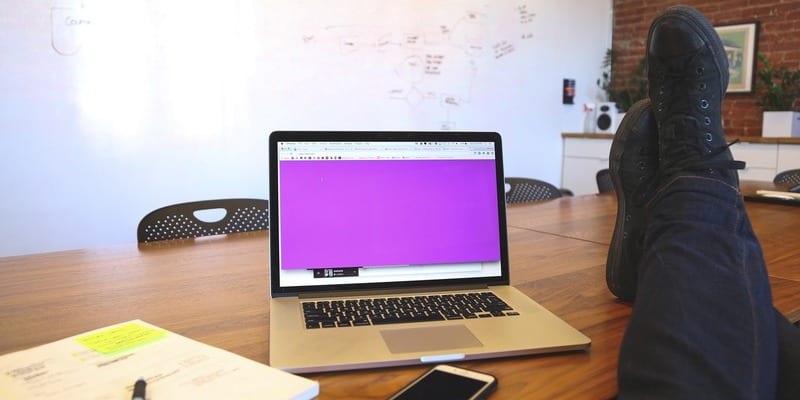
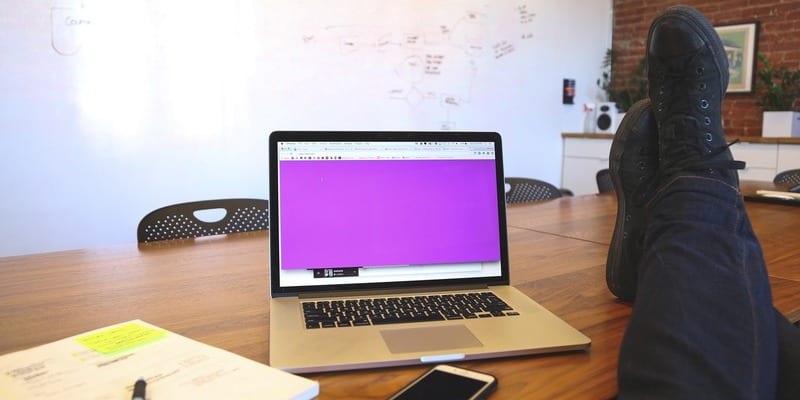
Automation: you’ve definitely heard of it before, but what exactly is it? Furthermore, how will it help you perform tasks that need to get done?
To put it simply, automation is the use of processes and technology to automatically perform objectives without any human input. A task is considered automated if it can be undertaken from start to completion without any involvement from a human. It’s not a new concept: people have been inventing automation tools for centuries. In the modern world, automation is usually associated with computers and typically refers to programmed automated processes.
Several areas of tech use automation, and network monitoring is no exception. Network performance monitors (NPMs) have increasingly added automation functionality to aid in networking. How can network automation help your IT team monitor the performance of your network?
Detection and network topology
Most networks are gigantic – at least, compared to the number of IT professionals working on them. It’s essential to know the exact scale of your network, but without automation, it’s nigh-on impossible. Thankfully, NPMs contain automated processes and discover every device connected to your network. It doesn’t stop at noticing that a device is on the network, however. It also provides real-time automated updates on the status of the device.
Another function of network automation is creating network maps. These maps take an NPM’s detection and device status capabilities and display them for you in a visual representation. Most NPMs automate the drawing of these maps, giving you a constant visual resource to understand the scale of your network.
Off-the-clock monitoring and responses
One of the biggest mistakes companies make with network monitoring tools is manually monitoring their networks and not setting up any automation processes to detect problems. While 8-5 monitoring (or monitoring that occurs during business hours) is useful for addressing situations during the work day, not every problem will happen while you’re on the clock.
Most NPMs monitor the network 24/7 to cover for the times when the IT team isn’t at the office. These features usually come out-of-the-box, but with automated processes, you can take advantage of the continuous monitoring. For easy-to-fix network issues (such as reverting a device to an older configuration), you can set up the NPM to automatically make adjustments and fix problems.
It should be stated, however, that not every problem should be solved via an automated process. Complicated problems that require extensive research into the source and root cause should be performed manually. This avoids scenarios where an automated solution ends up making the problem worse. IT teams should only set up automated responses for common problems; issues that come up on a fairly regular basis and don’t require any troubleshooting to fix.
Automatic analysis
NPMs gather data from devices across your entire network and compile it all into one centralized location. Depending on the size of your network, you could receive data from hundreds of devices. Something needs to analyze that data to determine network performance, and with so much data coming in, it’s incredibly impractical for human hands.
With automated analysis, the NPM will analyze the data as it comes in. This relieves the burden of the IT team manually checking every bit of data that comes in. Most NPMs display important findings from their analysis front and center – if it discovers a bottleneck, for example, the NPM calls your attention to it. Instead of performing analysis themselves, IT teams can shift focus to fixing issues that the automated analysis discovers. Setting up automated processes to analyze data takes a huge load off of the IT workforce.
Check us out on Twitter for the latest in NetMon news and developments!





















