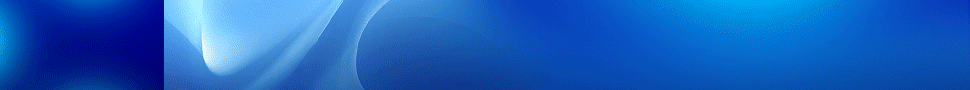Mastering SAP Audit Logs: A Guide to Enhanced Security and Protection

SecurityBridge’s Christoph Nagy offers insights on mastering SAP audit logs with a guide to enhanced security and protection. This article originally appeared on Solutions Review’s Insight Jam, an enterprise IT community enabling the human conversation on AI.
Leaving your SAP Audit logs inactive or unattended is a risk you can’t afford to take. These logs are often the only proof to detect malicious activity in the SAP system. The logs record all activities and changes in the SAP environment. They are a detailed history of user actions, system events, and data modifications, which are all indispensable for security, compliance, and troubleshooting. This article will explain the various logs available in the SAP system for your security use.
Your role as SAP administrator is crucial. When you first turn on the SAP logs, they are inactive by default. Considering legal obligations and limits, each organization must decide which logs are helpful and on what schedule the assessment process should occur. The question arises: Which SAP Audit Logs are best for information security?
The answer is not straightforward because each SAP system creates gigabytes of daily logs that can overwhelm analysts. But keeping this in mind, it wouldn’t be misleading to say that the more logs you activate, the better. The key is determining which logs are relevant to security analysts and which are not. Ranked by importance, the SAP Audit Logs to monitor are:
-
Security Audit Log (SAL): This log is the most important; it’s the one you want to be sure is activated. A Security Audit Log exists for the S4/HANA stack and the database. It is best not to use filters on this log. The log records activities such as login attempts, failed logins, and changes to user authorizations. It is also the core of the SAP security infrastructure. SAL can be configured to track activities based on your organization’s security policies, and they can be stored in different ways, such as file-based or on a database table; therefore, a strategy is needed for retention at the application level and to ensure that it is archived.
-
Change Document Log: This log records changes made to specific data objects, such as customer master records, material master records, or vendor master records. This visibility allows organizations to track who made the changes, what they were, and when they happened. SAP administrators can enable this log for specific SAP objects through customization settings.
-
Application Log: This log records application-specific events, such as errors, warnings, and messages generated during program execution. This log can be configured to record specific events based on unique requirements and helps troubleshoot and monitor application processes.
-
Transport Log: This log tracks changes to transport requests and their objects and helps administrators and developers monitor changes to configuration settings and custom developments as they are transported between SAP systems.
-
System Log (SM21): The System Log (SM21 transaction) monitors the SAP system’s overall health and performance to provide an overview of system-wide events and messages, including system-level errors and warnings.
-
Data Change Log (Database Logs) and Table Log: The data change log is critical for auditing and tracking changes to sensitive data. It records changes to the database tables, including inserts, updates, and deletes.
-
Custom Audit Log: SAP also allows organizations to create a custom audit log to record specific business processes or events not covered by standard logs. This can be developed using SAP’s auditing and logging framework.
SAP security platforms can leverage data from the above audit logs and mark events with meaningful messages so administrators can track and take necessary actions. They can also diagnose whether the setup of log sources is healthy and send an alert when a crucial information source has been deactivated. SAP administrators need to keep the following checklist in mind when establishing practical log use:
-
Activate logging wherever possible.
-
Define and enforce security policies and procedures.
-
Remember that regular review and analysis of logs are not just tasks; they are essential practices for detecting and responding to security incidents and unauthorized activities. Your ongoing vigilance is key to maintaining system security.
-
Configure log retention policies to comply with legal and regulatory requirements.
-
Implement role-based access control to restrict access to audit logs.
-
Integrate SAP audit logs with centralized security information and event management (SIEM) systems for real-time monitoring and analysis.
These platforms’ threat detection capabilities can significantly assist organizations in identifying and responding to security threats and vulnerabilities in their SAP landscapes, thus ensuring the integrity and availability of critical SAP systems and data.