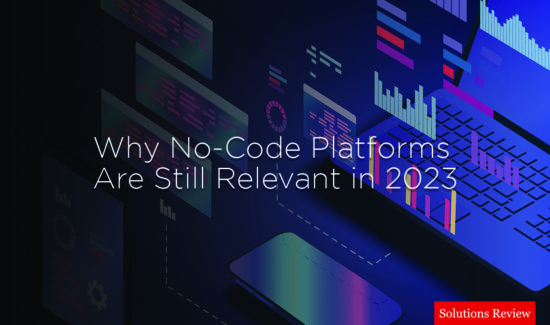Mobile Security and App Development: What You Need to Know

No one said writing secure code was easy. With the competing user interfaces, a constant stream of OS updates, API changes, and new devices, rock solid code is damn hard to come by. With the immense pressure put on developers to maintain a cutting user experience, mobile application security often gets placed on the back burner. This unfortunate slip in priorities exposes the mobile application layer as one of the preeminent security risks a company can face. By employing strong mobile application security testing, organizations and their customers are able to stay secure against attacks.
To help you ensure that your mobile application stays locked down, we’ve assembled a an overview of what to keep in mind during application security testing. Take a look below!
Get into a Hacker’s Head
Similar to how you assume the mindset of during end-user while working on user experience, you should also think like hacker when considering the security of your application. While a hacker will typically take the path of least resistance when exploiting a vulnerability, that’s not always the case. You should also pay significant attention to the less glaring vulnerabilities.
SSL
Of everything I’ve included on the list, nothing takes more importance than SSL implementation. Public networks are universally known for their insecurity and often times, developers ignore SSL certificates or host name errors in their code with a quick and easy monkey patch. With the monkey patch left in the code, the SSL certification becomes essentially useless.
Debug Code
Many developers frequently leave their debug code in their mobile application production. When debugged code gets left in the application, this exposes an organizations web and network infrastructure to exploited.
Pay Attention to the Most Problematic Areas of Your Application
Any part of your application where users are able to add, modify, or delete content is worth paying attention. This includes any application that allows a significant amount of user customization through HTML. These applications are especially at risk for injection attacks.
Perform Both Automated and Manual Tests
Automated security test tools should be carefully considered and should, at a minimum cover the common OWSAP Top 10 vulnerabilities. While automation tools can be handy, a solid manual test never hurts. Manual tests frequently allow you to catch things that an automated test would miss.
Take Notes
While security testing your application, you should record in-depth results on instances (affected URLs) steps to reproduce errors, likelihood and the impact of each error on the application.
Remember These Additional Tips!
- Inspect all features of the apps in real-time in controlled environments, and comparison of the results against a plethora of known applications.
- Continue to check for new security threats after the release of the application.
- Ensure that your application complies with security regulations in your industry.
- 5 Questions to Ask When Hiring a Mobile App Developer - August 22, 2017
- The Top 10 User Experience Blogs You Need to Follow in 2017 - July 17, 2017
- Solutions Review Presents: The User Interface Hall of Shame - July 13, 2017