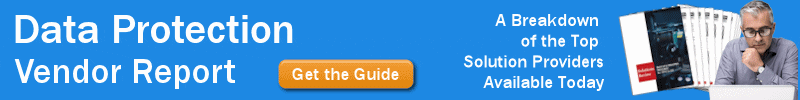4 Essential Methods to Protect Your VMs From Downtime


Virtualizing as a means to reduce costs, consolidate resources, and increase workforce mobility has become a more common practice with businesses in recent years. However, if an organization neglects to protect their virtual machines (VMs), the benefits of virtualization are unlikely to be realized. To make the most of VM backup, be on the lookout for these critical data protection features.
With this in mind, we’ve compiled this list of four measures you can take to protect your VMs from downtime:
Backup Verification
Backups are not guaranteed to succeed every time. Because of this, having the ability to verify backups without needing to restore them is crucial. Capabilities such as automated startup and backup testing allow IT administrators to ensure that VM backups are running smoothly, in addition to being made aware if something has gone wrong during the process. In terms of testing, providers can offer predefined VM tests, as well as custom verification scripts to give you peace of mind.
Granular Restore
Though block-based VM image backups take snapshots of virtual machine images, the onus of providing sub-virtual machine object restore capabilities is on the backup application. Through granular restore, your business will be able to perform restorations of files, folders, and application items from a single pass backup procedure. This feature is critical, as it adds another layer of protection to your VM backups.
Services and Support
As disaster recovery is not always a part of the average IT department’s expertise, assistance from disaster recovery specialists is imperative. With assistance from the experts, an organization will be enabled to perform recoveries and configure protection regularly. This allows IT administrators to learn about the disaster recovery process in a more in-depth way, as well as ask the disaster recovery support team directly about VM protection and disaster recovery on a broader scale.
Deduplication
Deduplication technology searches for repeated blocks of common data, then finds and deletes them while retaining pointers to one single copy. This allows redundancies to be eliminated, which saves a significant amount of storage. Server VM images are a good target for deduplication, as there is often a large amount of commonality in the images, network shares, and file shares.
Using virtual machines can benefit your organization greatly, as long as the VM is protected. Without any means of protection, the advantages of virtualizing your business are less likely to occur. In order to best reap the benefits of virtualization, look out for the above capabilities when implementing data protection for your virtual environments.
Looking for more? Consider downloading our free Backup and Disaster Recovery Buyer’s Guide to compare the top products available on the market with full page vendor profiles, questions to ask before purchasing, our bottom line analysis, and more. If you’re on the lookout for other data protection resources, check out our Disaster Recovery as a Service Buyer’s Guide and our Data Protection Vendor Map for more!