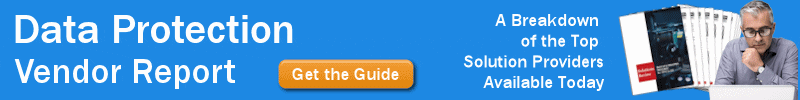A Step By Step Guide to Backup Testing

 The editors at Solutions Review have put together this step by step guide to backup testing to help improve your data protection skills.
The editors at Solutions Review have put together this step by step guide to backup testing to help improve your data protection skills.
Backups are critical for the protection of your data, as well as the credibility of your organization. However, backups that are not regularly tested are essentially useless. Without consistent testing, you run the risk of losing the data, applications, systems, and workloads that your backups contain, potentially with no way to recover them. Because of this, a comprehensive testing plan is a necessity to ensure your backups will perform as expected in a disaster scenario. To help you figure out the best way to maintain resilience, we’ve put together a step by step guide to backup testing.
Identify Which Backups Need Testing
It’s a common misconception that every backup set must be tested, but that’s not always possible, as testing every single backup is essentially the same as performing an enterprise-wide recovery. Rather than spending your time that way, prioritize your backups that are so critical that you must ensure their successful recovery. In order to determine which backups should be regularly tested, consider the following tips:
- Begin with data, systems, applications, and complex workloads. If these components of your organization are critical enough to have a small Recovery Time Objective (RTO), they are critical enough to have their backups tested.
- Move onto operational functionality. Recovery is not complete without actually connecting users to their restored workloads. Therefore, consider extending your thinking about backup testing to include user endpoints, as well as some verification that the workloads you’ve restored actually function.
- Consider the fact that likely almost none of your backed-up workloads work independently. Instead, they require other files, systems, and directory services to function. Because of this, it’s crucial to consider the potential need for any dependent workloads to be recovered as part of your testing.
Determine The Specifics of Your Backup Testing Procedure
Generally, there are different types of backup testing that businesses utilize to validate their backups. Regardless of your level of staffing, expertise, and comfort, either approach to testing is better than abstaining from testing altogether. The goal of testing is to validate the data integrity of the backup created by using products which deliver the ability to verify backups. Possible approaches to testing include:
- Testing to Boot Up: In scenarios where backups of entire virtual machines are created, a large number of backup tools support the ability to recover a system and ensure that it boots up to the login screen. This task can also be performed manually.
- Testing System Functionality: This approach expands on testing to boot up. First, check to see if services start, for example, if the system responds to pings or application-specific interaction; or if user interaction is possible, causing an assumed system response. Some backup tools incorporate orchestration functionality in order to automate these types of tests.
- Testing Recovery: While, as expected, this method is rooted in disaster recovery, there are proven approaches of testing recovery plans which can be applied to backup testing. These include tabletop exercises of the recovery process, a full restore simulation of the entire environment, and performing scenario-based recovery simulations.
Determine The Frequency of Backup Tests
Once you’ve committed to testing your backups, the process can either get very easy, or slightly difficult depending on whether or not you have the ability to automate testing with your backup solution. Regardless of that, you should ask yourself, “how often should I test?”
The simple approach is to look at the criticality of the application, workload, or system and determine a testing schedule based on how important it is to be able to restore its backup. To figure out how often you should test, consider these points:
- Static Workloads: If a combination of applications, services, and systems does not change often, except for the data it utilizes, the backups also aren’t changing. Because of this, a number of backups could potentially be able to recover this workload if your last backup set is not optimal. If you don’t have automation capabilities and must perform backups manually, perform a backup test at least once a year. If you have automation functionality, consider testing more frequently.
- Mission-Critical Workloads: Sometimes mission-critical workloads can fall into the “static” category, as they may not change much, aside from their data. Despite this, because they are critical, these backups should be tested much more frequently. Without automation, consider testing these backups quarterly.
- Data: The only way to conclusively test the viability of backed up data is to utilize it. In situations where you want to test the backups of data used by your applications, you may need to perform a simulation-type recovery in order to see that the backup is viable. The testing of data-only backups should line up with the workloads they service, remembering that it may require more work to determine if the backup is viable.
Looking for more information on backup and disaster recovery solutions? Consider downloading our Backup and Disaster Recovery Buyer’s Guide! This free resource gives you the ability to compare the top 28 products available on the market with full-page vendor profiles. The guide also offers five questions to ask yourself and five questions to ask your software provider before purchasing. It’s the best resource for anyone looking to find the right backup and disaster recovery solution for their organization. Additionally, consider consulting our Data Protection Buyer’s Guide, Disaster Recovery as a Service Buyer’s Guide, as well as our Data Protection Vendor Map, to assist you in selecting the right solution for your business.