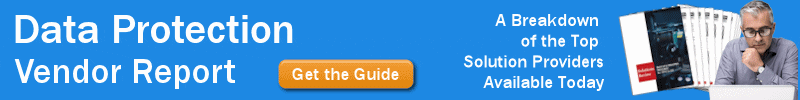The 6 Best Veeam Training Courses and Certifications for 2025

 The editors at Solutions Review have compiled this list of the best Veeam courses and online training for 2020.
The editors at Solutions Review have compiled this list of the best Veeam courses and online training for 2020.
Veeam Backup & Replication is a data protection and disaster recovery solution for virtual environments of any size. It provides fast, flexible, and reliable recovery of virtualized applications and data. The provider unifies backup and replication in a single solution, increases the value of backup, and reinvents data protection for VMware VSphere and Microsoft Hyper-V virtual environments. Veeam offers free promotions for physical server backup and O365 Exchange Online. The solution also features data center functions, including tape support and snapshot storage integration, along with key deduplication backup integration.
With this in mind, we’ve compiled this list of the best Veeam training courses to consider if you’re looking to grow your backup and recovery skills for work or career advancement. This is not an exhaustive list, but one that features the best Veeam courses from trusted online platforms. We made sure to mention and link to related courses on each platform that may be worth exploring as well. Click Go to training to learn more and register.
Note: Veeam training courses are listed in no particular order.
Veeam Backup and Replication
Platform: Pluralsight
Description: This course is aimed at middle to upper-level enterprise network administrators looking to learn how to use Veeam’s Backup and Replication tool in their VMware infrastructure. Before taking this course, it would be helpful to have a solid understanding of working with vSphere and virtualization concepts. The subscription offers two hours of training at an intermediate level. The author, David Davis also offers other courses surrounding enterprise data center technologies like cloud computing, virtualization, and VMware vSphere.
Go to training
Veeam Availability Suite: Implementing VM Data Protection (VMCE)
Platform: Pluralsight
Description: This course from Greg Shields explores the installation, configuration, and management of a Veeam Availability Suite environment. This includes the implementation and use of Veeam Backup and Replication. Before subscribing, you should have Windows Server administration experience, experience with VMware data center products, foundational Azure experience, and foundational networking experience. Other courses in this path cover backing up, recovering, and replicating VM workloads atop VMware vSphere and Microsoft Hyper-V.
Related Paths: Introduce and Implement Veeam Backup and Replication; Backup, Recover, and Replicate Workloads with Veeam Backup and Replication; Integrate Veeam Availability Suite Components.
Go to training
Veeam Backup and Replication Version 10
Platform: Udemy
Description: When you subscribe to this 2.5-hour course, you’ll get a high-level overview Backup and Replication. The course covers the Veeam interface, adding VMware vSphere servers, and backup repositories. Additionally, the course covers how to back up all types of environments, including VMs, physical servers, Linux, Veeam zip, and quick restore and migration.
Go to training
Veeam Unlocked: Climb That Mountain of Backup and Recovery
Platform: Udemy
Description: This course from Bradley Paul will teach you how to back up servers with practice recovering individual files and how to provide enhanced disaster recovery for yourself or your business. This hour-long course is designed for PC users, IT professionals, and anyone responsible for backups or concerned about disaster recovery in a Windows environment. Paul guides you through installing and using Veeam 9.2 with an intuitive, straight-forward approach.
Go to training
Veeam Backup and Replication Zero to Hero
Platform: Udemy
Description: When you subscribe to this course, you will learn how to deploy WAN Acceleration and Proxy Server, how to perform backup and restore entire VMs, and how to configure a scale-out backup repository. The course will walk you through a real LAB step-by-step, including processes such as installing ESX, virtual machines, VMware vCenter, Hyper-V, Windows server, and iSci SAN storage. Before subscribing, you should have a basic understanding of VMware workstation, installing a Windows server, and virtualization.
Go to training
Veeam University
Platform: Veeam
Description: Veeam University is a free training program specifically designed for end-users. If you’re a Veeam beginner or an expert, you’ll have access to knowledge and expertise in the form of bite-sized video content on-demand. Through Veeam University, you’ll be able to expand your skill set, prove your abilities as an industry expert, and accelerate time-to-value. Because of the format of these videos, you can pick and choose what you want to learn, and when you want to learn it.
Go to training
Solutions Review participates in affiliate programs. We may make a small commission from products purchased through this resource.