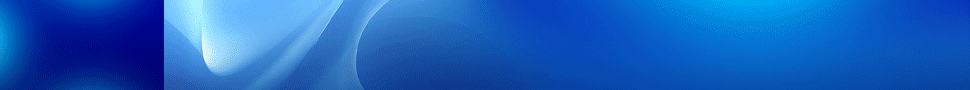4 Data Visualization Best Practices Through Data Storytelling
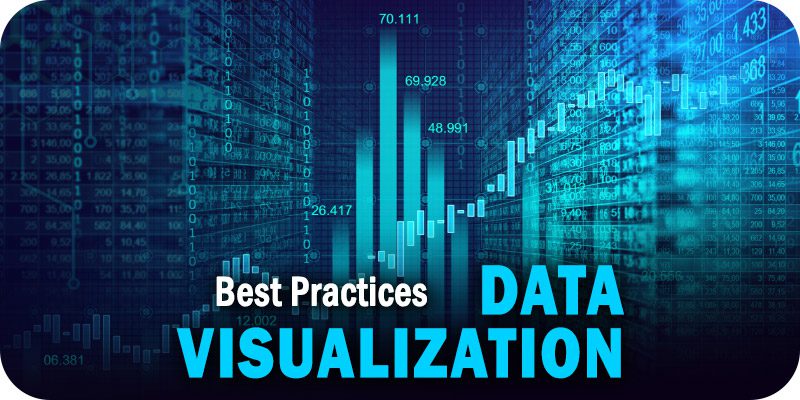
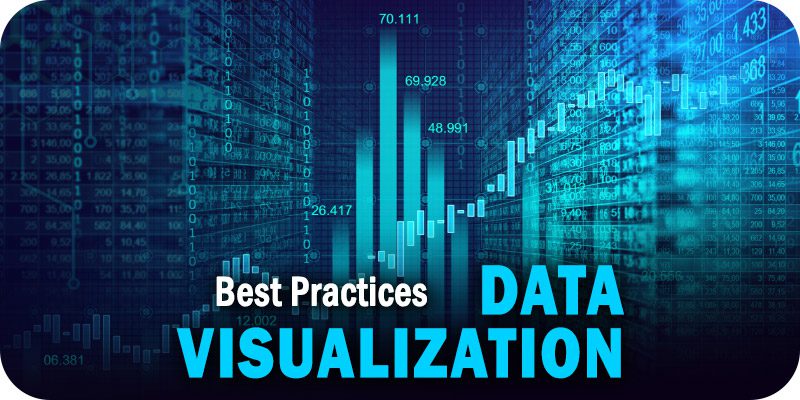
This is part of Solutions Review’s Premium Content Series, a collection of contributed columns written by industry experts in maturing software categories. In this submission, LiftedViz CTO John Bremer offers key data visualization best practices through effective data storytelling.
 Storytelling is a natural way in which humans communicate and, most importantly, connect. But a story can either stay as words on a page or create real solutions for your company.
Storytelling is a natural way in which humans communicate and, most importantly, connect. But a story can either stay as words on a page or create real solutions for your company.
A picture is worth a thousand words, so how many stories could a data visualization dashboard help you tell? According to the American Management Association, visual language improves problem-solving by 19 percent. With data visualization, you can explore or explain data to your team with graphics like charts, diagrams, pictures, maps, filters, and other useful pictorial images.
Data analysis can be an intuitive process for experts in the field; however, when this information leaves their hands to go to other departments, data visualization and storytelling prove to be game changers. With the help of software such as Tableau, Microsoft Power BI, and Google Data Studio, you can translate complex databases and spreadsheets into simple, clear, and concise dashboards with visualizations that tell a story.
Correctly using this software sets companies apart from one another, enabling them to become truly data-driven. When the brain processes images 60,000x faster than text, it is no longer enough to just show your data in spreadsheets. Additionally, visualizations become much more substantial with a story. An explanation of how and why you built the dashboard, how to read it, and a clear call to action, can help viewers grasp the information you are showing them.
Let’s explore how to deliver successful data visualizations by leveraging storytelling.
Are You Explaining or Exploring?
The first step to effectively applying data visualizations is to ask yourself if you are trying to explain or explore a subject. If explaining a problem or a solution, you are aiming to inform your audience of a story you wish to tell in a concise fashion. On the other hand, when exploring the data, you might want to dig deeper into the subject by asking probing questions and finding further insights through the data visualizations. And in this case, you would let the data lead you to the answers by making the visualizations more interactive.
For example, when explaining a subject, you can use visuals to show your product’s fit in the market to support a pitch to investors. You can quickly use market trends, data, and competitors’ information to compare and highlight weaknesses and strengths. Likewise, when addressing a department in the company, you can even leverage visualizations to find out why there is a loss of revenue at certain times of the year. When contrasting earnings by season and overlaying them against market demands, you might find that your company needs to shift certain processes to adapt to the evolving needs of consumers.
Data is your secret weapon if you know how to use it. With the help of software, visually analyzing data helps discover elements previously unnoticed. Anomalies are more easily seen through specific bar charts or scatter plots instead of cluttered spreadsheets containing hundreds of columns. Data visualizations give companies an edge by simplifying and focusing information to make it digestible for everyone.
Design for Your Specific Audience
Once you know if you’re explaining or exploring your data, the next step is to create a sketched design of how it will be presented in dashboard form with suitable visuals. When creating distinct visuals, keep the context and target audience in mind. Certain teams might be more data-savvy, allowing you to include complex plots and maps, whereas other audiences might call for simpler graphic elements.
65 percent of the population are visual learners, and how you choose to display key points will impact how receptive your audience is. Pre-attentive attributes such as color, form, and spatial positioning also affect how information is processed. Additionally, the brain’s cognitive load is a real thing to tackle. How we digest and retain knowledge is shaped dramatically by this, so when using data visualization, less is more.
When creating a dashboard, make sure to get design feedback from all parties involved to avoid future edits and strenuous revisions that are time-costly in later stages.
Most often you will be developing dashboards and reports for others and it will be important to use a formal project management framework. This will ensure that the visualizations you develop satisfy the requirements you need to meet and increase the chances that the dashboard will be adopted and used moving forward.
Once you have the design sketched out and know what the dashboard will look like, you can tackle the data collection.
Create Impact With a Story
Now that you have the designs and the data, it is time to develop the dashboard, keeping the importance of storytelling at the forefront of your mind.
Visualizing data, if done well, will tell your audience the result of your analysis. However, storytelling allows you to further explain your intentions with a dashboard and convey a compelling message. Data storytelling can be summarized in three parts:
- Start with where the data came from and how and why you gathered it.
- Explain what the data shows as a result of the analysis.
- Include a problem-solving call to action.
Out of 500 executives and data experts polled by Exasol, 92 percent agreed that data storytelling effectively communicates analytics results. Knitting together your visualization with ample context lets your audience easily grasp your message. But keep in mind that your audience is likely busy and distracted; the key is to present a concise story that quickly captures their attention and communicates what they need to know to take action.
For example, a social justice organization funded by the government presents a dashboard of how state funding is inequitably distributed. How will viewers know the whole story? With storytelling, they point out how their reach is not as wide as other organizations and prompt the state to answer for these decisions. After visualizing the data on funding distribution, they realize there is a bias that favors certain types of organizations over others.
An End Is a New Beginning
Not including a call to action with your dashboard presentation is a common novice mistake. If a dashboard is intuitive and the storytelling is effective, it should inspire the viewer to do something with the information. A call to action must be included so viewers know what they should do by the end of your presentation.
For example, with an explanatory dashboard (as opposed to exploratory), you can persuade investors to fund your company with a pitch, or invite your team to continue improving efforts after a quarterly report presentation. Even if it’s only setting meetings and delegating new tasks, it will leave viewers better informed and prepared for the next steps. A call to action is what gives value to any dashboard.
Data visualizations can be used in many scenarios, from resolving intricate and highly technical matters in a practical way, to presenting large data sets to a broader audience. Moving beyond data analysis in spreadsheets to sharing insights visually in a polished dashboard can drive improvement within your company. Furthermore, compelling storytelling clears up any doubts and strengthens your message. Information is power, and properly delivering it to your audience can propel your company—with a real purpose—toward success.