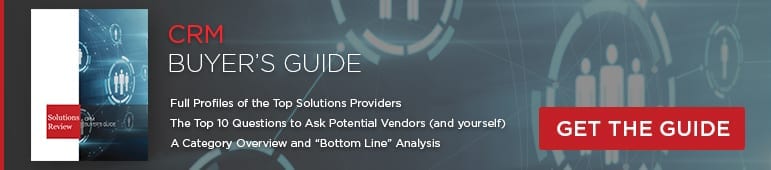11 Common CRM Mistakes to Avoid During Setup and Deployment


Purchasing and implementing a new CRM solution can be an exciting yet challenging endeavor. Your organization is keen on taking steps to streamline its workflow, and employees aim to gain new features and tools to assist them during in their work. Because CRM deployment and implementation can have cross-enterprise ramifications, it is important to be proactive and consider the common CRM mistakes you may make when first using your new product.
Our editors are interested in helping you avoid the most common CRM mistakes, and as a result, we’ve compiled this guide outlining these pitfalls. Our hope is that this guide can be of service during the setup and deployment phase of your next sales or marketing project.
Note: These common CRM mistakes are not vertical-specific, meaning that they should serve organizations in a wide variety of fields.
Too Much Required Input
When sales and marketing employees are inputting contact information for leads and customers, make sure to only require the most essential information. Your employees can go back at a later and add other important information and notes. Having too many input fields will result in your employees getting bogged down in minutiae, instead of securing new deals or interacting with prospective customers.
Inconsistent Data
As a large portion of CRM’s handle customer information and other large swathes of data, it’s important that employees enter consistent and accurate information into the system. Mistakes can easily be amplified with the powerful automation capabilities of this kind of software. If your teams can’t trust your brand new solution, they will want to go back to whatever you were using before.
Being Overly Ambitious
It can be exciting to purchase a new CRM. Now you suddenly have access to new tools and functionalities to help your business. You might be inclined to immediately get to work on a new marketing strategy or sales plan that utilizes all your new features, but you need to give your employees time to get used to their new environment. Make sure to lay out a gradual plan that has your teams delivering items and meeting goals over a longer period.
Not Defining Success
Make sure to establish metrics for all the areas of your business that will be affected by the new CRM implementation. You should be keeping track of how the new technology is serving you, and setting appropriate goals. It’s better to find out sooner than later if your brand new solution isn’t serving you the way you expected it to serve you.
Too Little Staff Training
When implementing a new CRM, it’s important to take the time and host training workshops so your employees feel comfortable with your new software. Outside of company workshops, encourage your employees to spend time on training even if they don’t really want to. This is essential for the long-term productivity of your business. One of the biggest positives of purchasing a CRM is the ability to streamline your work processes and generally improve the way you run your business. This is negated if your people don’t make the effort to learn how to use your new solution.
Not Integrating With Your Other Systems
Integrating with the systems and tools that already exist in your native business environment is very important. This allows you to combine information from different departments, and makes data transfer and access much easier.
Unsupportive Team
Internal resistance to the implementation of a new CRM can turn into a huge problem. During the selection and purchase process, make sure that your employees know why you’re switching to or purchasing new software. Make sure that they agree with your choice, or that they understand the positives outweigh the negatives. A new tool is a waste of money if no one on your team actually ends up using it.
Not Considering Mobile Access
In today’s world, people are often working on the go. Mobile technology is advancing, and more employees are using phones, tablets, and other portable technology. If your organization is frequently traveling or employees remote workers, consider the advantage of a CRM with mobile access. These applications often integrate with native mobile capabilities, such as importing photos, scanning business cards, making phone calls, and accessing contact information.
Viewing CRM As Just Software
CRM is a powerful tool, but it doesn’t automatically do work for you and solve all your problems. It gives your organization a set of tools to address certain goals, and it’s up to your team to utilize it effectively. Implementing a new CRM means you’ll have to change both your mindse and your work culture.
Ignoring Social Media Functions
In today’s marketing spaces, it’s crucial to engage with customers over social media, and incorporate their information and preferences into your marketing campaigns. Make sure to not only collect this information, but analyze it and engage with it. Tailoring your campaigns to how customers interact with you is incredibly important, and you will be doing your organization a disservice if you don’t take advantage of the information and social media channels available to you.
Overusing Bulk Email Capabilities
This is particularly important for members of your marketing team. Make sure that your employees are spacing out their email campaigns. Just because you’re capable of sending a lot of emails out at once doesn’t mean you should constantly be doing that. The CRM is just a tool to help your team with their responsibilities.
Here are 10 more common CRM mistakes with commentary on how you can avoid making them, courtesy of CIO.