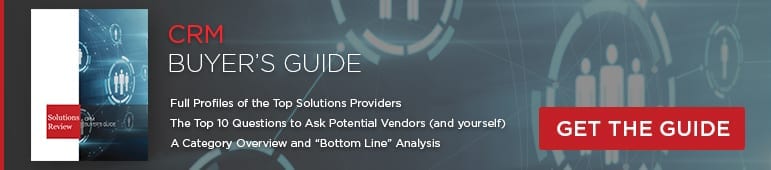Really Simple Systems Releases Custom Charts and Other New Widgets


CRM vendor Really Simple Systems has announced the release of custom charts, as well as other widgets. The Custom Charts feature allows users to create their own dashboard widgets that visually display a variety of CRM data including team performance, sales targets, marketing analysis, client records, and additional custom data fields. This feature comes as direct result of user feedback and requests.
Users can choose from a variety of chart formats, and any completed Custom Charts can be saved to one or more of the CRM dashboards. Users can also set permission levels to manage privacy and colleague access. Additionally, Really Simple Systems is working to further upgrade this feature. The next phase will include multi-line charts that compare data across multiple variables.
In addition to Custom Charts, two other widgets have been released. The first is a basic To Do List that lets users create a list of reminders that aren’t directly related to specific CRM tasks, accounts, or opportunities. The second new widget is the Reports Table, which displays a snapshot of any CRM reports on a user’s dashboard. These widgets are available at all price points, but access to the Custom Charts feature is restricted to the Enterprise plan.
These new features come quickly on the heels of a recent UI overhaul, where Product Development Manager Simon Ridley noted: “We’ve concentrated on being consistent with the page layout so that the grids and buttons are always where you’d expect them to be. We’ve tidied up the screens to minimize the “dead” space and we’ve added some shading to make the data tables easy on the eye. Other aesthetical changes include making the shape of the buttons the same as we’ve used on the website and using tone and color for a more attractive CRM.”
To learn more about these features, click here.