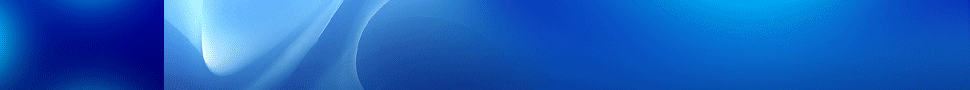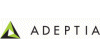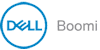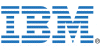The 28 Best Data Integration Software Tools for 2019
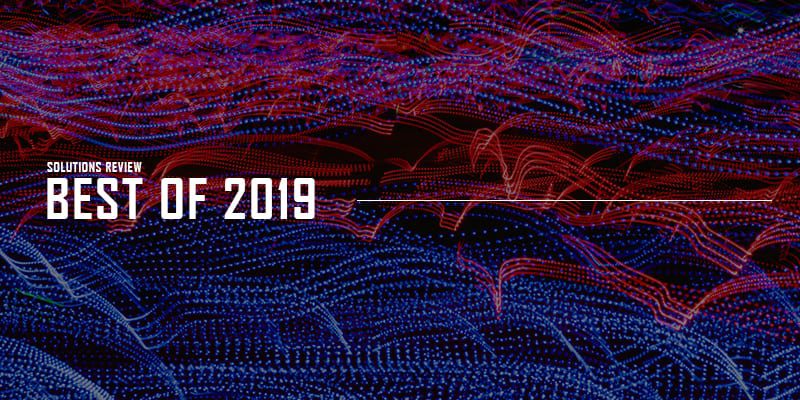
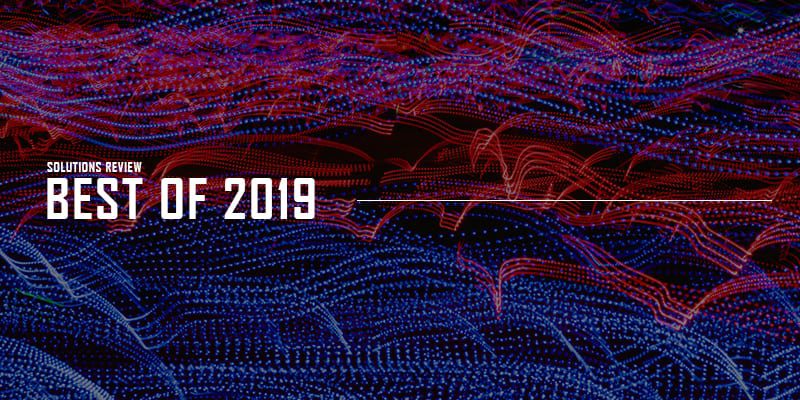
Like many of the categories we cover at Solutions Review, the one constant always seems to be change. Traditional data integration providers continue to offer legacy capabilities for bulk/batch, message-oriented movement, and replication. However, the space has split into two distinct categories, one for on-prem tools, and the other for cloud-based Integration Platform as a Service (iPaaS).
Traditional products, like those offered by HVR, IBM, and Adeptia, still reign supreme in large, enterprise settings, but face increased competition from cloud SaaS vendors such as Dell Boomi, Jitterbit, and SnapLogic. In an attempt to assist you with what can become a daunting task of selecting the right product, these are the top-28 best data integration software tools for 2019.
Actian DataConnect allows organizations to integrate with cloud, on-prem, mobile, or IoT data using hundreds of pre-built connectors. DataCloud enables users to connect to any endpoint and automatically expand service reach on-demand. Last April, Actian released Actian X, a hybrid database that combines the Actian Ingres OLTP database with its Vector query engine. The company unveiled Apache Spark support in its Vector in Hadoop tool shortly after. Actian offers a niche selection of data integration and data management tools.
Key Features:
- Hybrid Agent: Actian DataCloud connects to on-prem databases and applications without moving data to the cloud.
- Business Xchange: Actian Business Xchange is a full-managed B2B integration service that enables trading partners to exchange electronic procurement and supply chain documents regardless of format or enterprise system.
- PointConnect: PointConnect enables point-to-point integration between two specific applications by providing pre-built workflow templates to expedite mapping and data transformations.
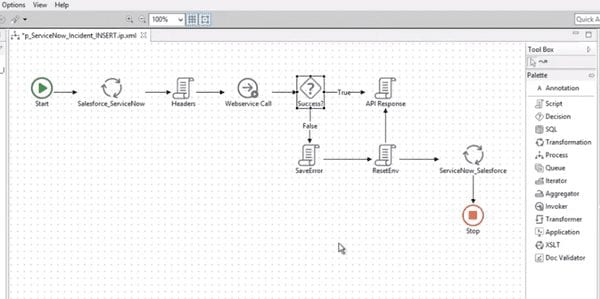
Source: Actian
For an even deeper breakdown of the best data integration tools, consult our vendor comparison map.
Adeptia offers a broad spectrum of data integration capabilities in several deployment methods. Its traditional, on-prem product is considered to be one of the best in the market. However, Adeptia’s cloud-based Integration Platform as a Service product has not yet been recognized in the same breath as its competitors. Adeptia’s tools are also lacking in interoperability with other data management solutions. However, what Adeptia does, it does well, and buyers report that the company’s integration tools are attractively priced compared to other providers in the space.
Key Features:
- Data Mapper: Data mapper is a web-based, graphical design tool that eases the tasks of specifying ETL, mapping, validation, and data cleansing rules to process incoming information.
- Process Engine: This orchestration engine is full-featured for automated process execution. It supports decision nodes, sub processes, exception handling, forks and joins, loops, and long-running transactions.
- Schema Designer: Schema Designer is a wizard-driven, web-based module that allows business analysts and IT users to design and manage data formats.
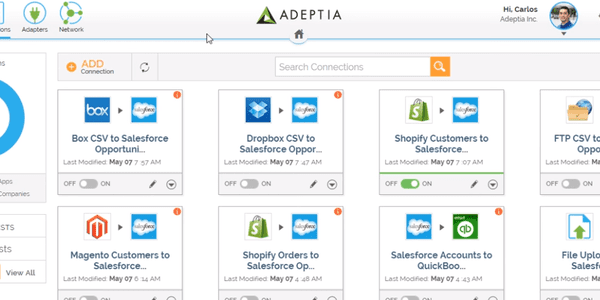
Source: Adeptia
For an even deeper breakdown of the best data integration tools, consult our vendor comparison map.
Attunity is one of the few providers in the marketplace to offer above average on-prem and cloud data integration products. Its suite of traditional solutions includes virtually every major tool type. CloudBeam is offered through Amazon Web Services and the Azure Marketplace in a unique instance for each customer. Attunity’s cloud iPaaS product is big data-centric, offering integrations for Hadoop, Spark, and Kafka.
Key Features:
- Change Data Capture: Attunity provides flexible options to process captured data changes. Users can apply transactions in the order they are committed to the source and ensure referential integrity and lowest latency.
- Data Warehouse Automation: Compose allows users to design, create, load, and update data warehouses. It provides automated ETL and end-to-end workflow from data ingest to report generation.
- CloudBeam: Attunity CloudBeam is the cloud marketplace edition of Attunity Replicate. Organizations can use a configurable GUI to set up data migrations with no manual coding, and automate the process end-to-end, including bulk and real-time change data capture replication, DDL updates, and target schema creation.
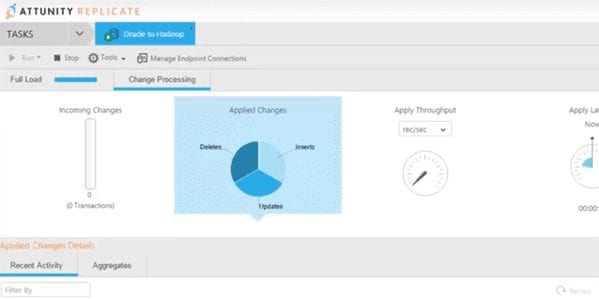
Source: Attunity
For an even deeper breakdown of the best data integration tools, consult our vendor comparison map.
Built.io enables anyone to connect any tool through its cloud-based integration service. The company offers solutions for both citizen integrators and IT administrators. The enterprise version features thousands of pre-built integrations, and additional integrations are added on-demand by the vendor. Flow provides an intuitive drag-and-drop user interface, advanced debugging, and a code editor for Node.js custom code. Built.io was included in analyst house Gartner Inc.’s most recent Magic Quadrant for Enterprise Integration Platform as a Service.
Key Features:
- Data Mapper: Data Mapper simplifies the transformation and transfer of data between heterogeneous systems.
- Realtime Triggers: Built.io allows users to kick off a simple or complex workflow which spans across multiple systems using a live trigger. A workflow can be triggered when a specific event takes place, and users can decide which action occurs as a result.
- Visualized Testing and Debugging: Users can test, debug, and execute flows with a single click. The visual designer simulates events across multiple systems to validate sophisticated workflows containing real-time triggers.

Source: Built.io
For an even deeper breakdown of the best data integration tools, consult our vendor comparison map.
Celigo has targeted the middle enterprise market for NetSuite and Salesforce environments. Its integrator.io platform is ad hoc integrator-centric and developed for line-of-business users. Celigo has focused in on the North American market, and as a result, is not the best choice for organizations outside the continent. The Data Loader features advanced capabilities like dynamic search and calculations that will append, concatenate, or format data during import. 2017 saw Celigo eclipse more than 1,000 customers.
Key Features:
- Flexible Deployment: Celigo offers its iPaaS in four editions (free, standard, premium, enterprise), based on number of integration flows. The premium version is most popular, providing up to 20 active integration flows, one SmartClient license, and “Essential” Customer Success.
- Integration Orchestration: Integrator.io allows users to set up multiple imports and/or exports as part of a single integration flow. Orchestration supports complex processes that require data coming from and/or going to multiple sources to complete the process.
- Data Loader: Celigo allows organizations to import, migrate, and sync data with the free Data Loader.
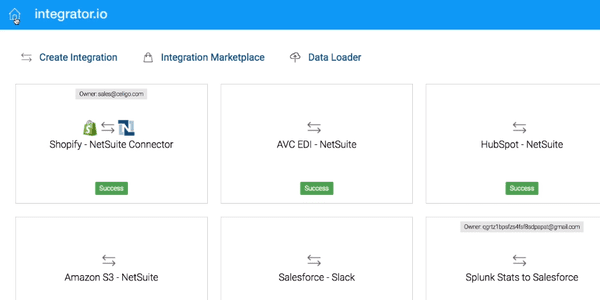
Source: Celigo
For an even deeper breakdown of the best data integration tools, consult our vendor comparison map.
Dell Boomi’s portfolio of data and API integration software is available on a common technology platform. The company’s capabilities span a number of different use cases, and organizations have the ability to tailor specific features to their deployment on a per-need basis. Boomi provides standardized and certified connectors to integrate enterprise applications like Oracle E-Business Suite, SAP Business Suite or NetWeaver. A December 2017 AtomSphere update added new integration accelerators and features to expand security and compliance.
Key Features:
- B2B/EDI Integration: AtomSphere provides cloud-managed B2B/EDI integration capabilities in a fully self-service module. This allows organizations to exchange data with partners and manage relationships without having to install and maintain software or appliances.
- API Management: Boomi provides the ability to monitor, measure, secure, throttle, and scale published APIs. API management capabilities also allow for traffic flow throttling and IP address filtering, supporting predictable quality of service.
- Web Services Enablement: Boomi allows customers to turn any integration process into a web service that can be deployed on-prem or in the Boomi Atom Cloud.
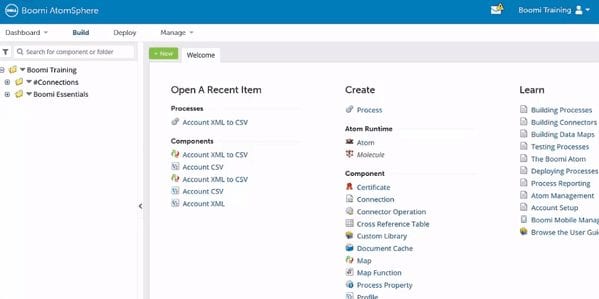
Source: Dell Boomi
For an even deeper breakdown of the best data integration tools, consult our vendor comparison map.
The Denodo Platform offers data virtualization for joining multistructured data sources from database management systems, documents, and a wide variety of other big data, cloud, and enterprise sources. Connectivity support includes relational databases, legacy data, flat files, CML, packed applications, and emerging data types including Hadoop. Denodo also offers self-service data preparation capabilities. Although Denodo’s traditional integration capabilities are lackluster, it remains one of the top data virtualization solutions.
Key Features:
- Dynamic Query Optimizer: Denodo determines the best query execution plan to deliver optimal performance. It considers data source statistics and indexes, as well as the special characteristics of big data sources to hasten access to data.
- Resource Manager: The Resource Manager supports workload management with advanced monitoring and diagnostic capabilities.
- Logical Data Lake: Denodo makes it possible to leave source data where it resides and establish a virtual data lake for accessing all of the data.
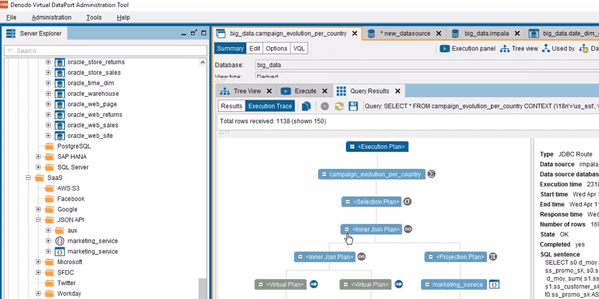
Source: Denodo
For an even deeper breakdown of the best data integration tools, consult our vendor comparison map.
Hitachi Vantara’s Pentaho platform for data integration and analytics offers traditional capabilities and big data connectivity. The solution supports the latest Hadoop distributions from Cloudera, Hortonworks, MapR, and Amazon Web Services. However, one of the tool’s shortcomings is that its big data focus takes attention away from other use cases. Pentaho can be deployed on-prem, in the cloud, or via a hybrid model. The tool’s most recent update, Pentaho 8, features Spark and Kafka stream processing improvements and security add-ons.
Key Features:
- Data-agnostic Connectivity: Pentaho features an expansive library of prebuilt components to access, prepare, and blend data from relational sources, big data stores, enterprise applications, cloud-based data management platforms, and more.
- Zero Code: Pentaho visual big data integration tools require no manual programming or scripting. Users can switch between execution engines like Spark and Pentaho’s native engine to accommodate data volume and transformational complexity.
- Big Data Analytics: Analytics provides data access and integration to data visualization and predictive tools. Users can architect big data blends at the source and stream them directly for accurate analysis.
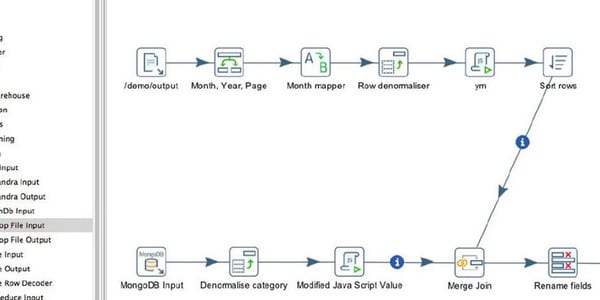
Source: Hitachi Vantara
For an even deeper breakdown of the best data integration tools, consult our vendor comparison map.
HVR offers a variety of integration types, including cloud, data lake and real-time integration, database and file replication, and database migration. The company allows organizations to move data bi-directionally between on-prem solutions and the cloud. Real-time data movement continuously analyzes changes in data generated by transactional systems, machines, sensors, mobile devices and websites.
Key Features:
- Data Lake Consolidation: HVR enables organizations to move data into and update data lake in real-time.
- Database Migration: HVR’s bi-directional replication allows systems to run concurrently for zero downtime.
- File Replication: Using file replication and managed file transfer capabilities, HVR can integrate data across file systems or between relational databases and file systems, including Hadoop/HDFS, and vice versa.

Source: HVR Software
For an even deeper breakdown of the best data integration tools, consult our vendor comparison map.
IBM’s data and analytic product portfolio is expansive, and the vendor offers a tool for virtually every enterprise use case. The company continues to pool resources to expand its core data management and governance capabilities, including data quality. In addition, IBM’s iPaaS is widely considered one of the best in the marketplace, and the provider plans to add additional functionality to the solution in the months ahead. IBM is an excellent choice for enterprise settings.
Key Features:
- InfoSphere DataStage: DataStage is an ETL platform that supports metadata management and enterprise connectivity.
- Data Replication: Data replication provides direct-apply capabilities that allow for integration with Kafka as well as any Hadoop distribution, including IBM BigInsights.
- Data Governance: InfoSphere Information Governance Catalog is a web-based tool that enables users to create, manage, and share a common business language and track data lineage in a central data catalog.
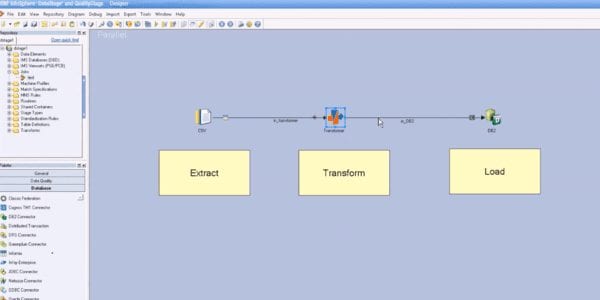
Source: Learn at Knowstar on YouTube
For an even deeper breakdown of the best data integration tools, consult our vendor comparison map.
iCEDQ assists organizations in being more productive with data integration, migration, and other data-centric projects and operations. The platform brings a holistic approach to data testing, quality assurance controls, and monitoring from project planning, building, and data operations. It features a high-performance and scalable in-memory rules execution engine that validates large datasets to meet demanding and stringent SLAs. Its included suite of modules and automation capabilities lower implementation costs and hasten deployment.
Key Features:
- DevOps Integration and Testing Automation: iCEDQ alleviates manual coding, provides test cases management and execution, and validates 100 percent of data.
- Data Systems and Migration Testing: iCEDQ ensures successful deployment of new systems, regression test upgrades, pinpoint schema matches, content comparison, and data transformation validations.
- Data and Report Certification and Data Health Monitoring: Users can reconcile data across heterogeneous databases and applications, certify regulatory and financial reports, audit and verify critical metrics and data aggregations, and continuously monitor data pipelines in both real-time and batch.
For an even deeper breakdown of the best data integration tools, consult our vendor comparison map.
Informatica offers an expansive portfolio of data management tools in various deployments. The vendor’s customer base is more than 7,000 organizations. Informatica touts strong interoperability between its growing list of software solutions, and the AI-powered CLAIRE engine is an intriguing add-on to the existing platform. Analyst house Gartner, Inc. named Informatica a leader in both the Data Integration Tools and Enterprise Integration Platform as a Service space this past year.
Key Features:
- IntegrationHub: IntegrationHub combines hybrid data integration and self service. It allows users to publish and subscribe to curated data by abstracting out complexity.
- PowerCenter: PowerCenter is a metadata-driven integration tool that accelerates projects in order to deliver data to the business more quickly than manual hand-coding.
- PowerExchange Connectors: Informatica provides out-of-the-box connectors to all enterprise data. It allows organizations to access all of its sources without having to develop custom data access programs.
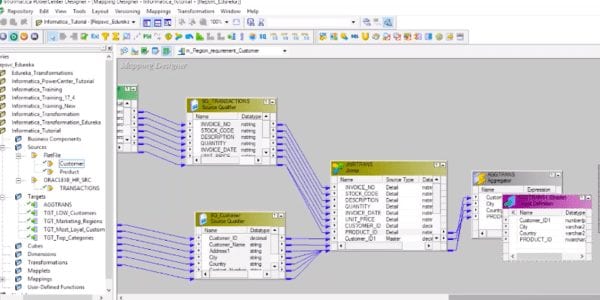
Source: edureka! on YouTube
For an even deeper breakdown of the best data integration tools, consult our vendor comparison map.
Information Builders received a growth equity investment from Goldman Sachs in May 2017. The company unveiled feature enhancements to InfoSearch, Omni Data Quality Workbench, prescriptive analytics, and usage monitor shortly after. Information Builders offers an expansive portfolio of big data integration products, as well as more forward-thinking capabilities for data quality and data preparation. Although it still provides traditional integration technologies like support for ETL, the company’s focus is clearly on modern integration products.
Key Features:
- Secure data processing: Information Builders signs and encrypts data in flight and at rest with full compliance using industry standard secure communications.
- Hadoop Integration: Information Builders features one platform for big data, data preparation, and native Hadoop engagement.
- Visual Transformations: The solution provides visual representation of transformation from sources such Hadoop, Scala, and Spark, with pre-defined popular data quality functions.
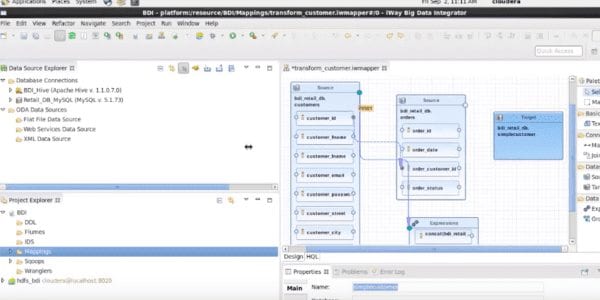
Source: Information Builders
For an even deeper breakdown of the best data integration tools, consult our vendor comparison map.
IRI’s Voracity hastens and combines the complete data management lifecycle capabilities that are essential to data and BI/data warehouse architects who need Eclipse-front-ended big data discovery, integration, migration, governance, and analytics. The solution also offers embedded reporting and data preparation for analytics, and features to help clean, mask, and organize ODS, EDH, EDW, LDW, and data lakes. Database Trends and Applications named IRI to its 100 Companies That Matter Most in Data in July, 2017.
Key Features:
- Data Discovery: Voracity allows organizations to connect big and small data sources to statistically profile them, search and extract values, categorize data into classes or groups, and build ERDs.
- Data Governance: IRI provides PII masking (encrypt, redact, pseudonymize), smart test data generation, data cleansing and enrichment, and metadata and master data management.
- Reporting and Analytics: Voracity allows users to create immediate, same pass BI in 2D, BIRT, Splunk or cloud dashboards with the above, or prepare data for other tools (Cognos, R, Tableau).
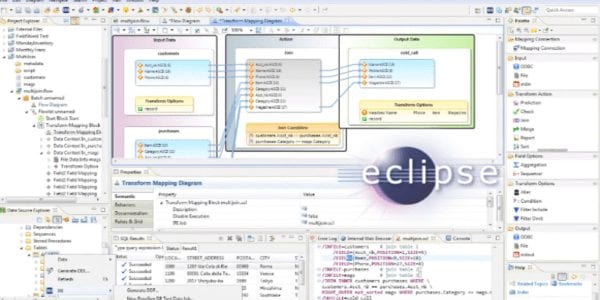
Source: IRI TheCoSortCo
For an even deeper breakdown of the best data integration tools, consult our vendor comparison map.
Jitterbit’s Harmony platform is an Integration Platform as a Service product that provides connectivity to cloud and on-prem environments. The vendor’s API transformation capabilities are expansive, and allow organizations to create, run, secure, and manage APIs and microservices using the cloud. APIs can also be infused with artificial intelligence. Jitterbit raised $25 million in venture capital last year to grow its sales and service teams, as well as expand its international presence.
Key Features:
- Jitterbit Studio: Jitterbit Studio features a graphical interface that allows organizations to build integrations with point-and-click configuration.
- Smart Agents: Smart Agents are integration engines that run on-prem, in the cloud, or in a hybrid model.
cloud agents scale to meet the demand for real-time integration. - Management Console: The Management Console provides a complete view of Harmony integrations from any connected device.
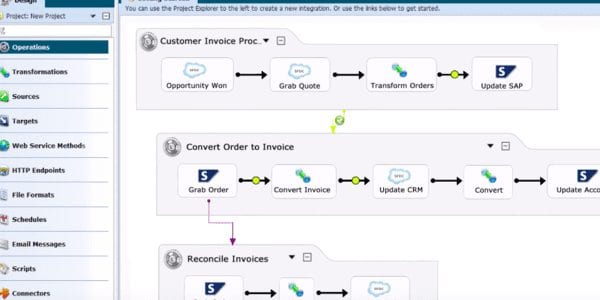
Source: Jitterbit
For an even deeper breakdown of the best data integration tools, consult our vendor comparison map.
Liaison’s product is an alternative to integration models such as ESB or iPaaS. Its ALLOY platform allows organizations to integrate, transform, harmonize, manage, and secure data on-prem and in the cloud. The solution features flexible document formats, real-time visibility, and the ability to deploy Liaison as a fully managed service. Benefits of the managed service deployment range from shorter document cycles to enhanced compliance. Liaison also earned a number of data and regulatory compliance awards, including for GDPR, in December.
Key Features:
- Any-to-any Integration Layer: Liaison integrates, transforms and transmits data between any two application end points.
- Data Management Layer: Liaison employs big data technology for large-scale computing and storage. It also persists metadata and payload data in a central repository like a data lake.
- Data Visibility Layer: Liaison offers a real-time window into other modules via the web dashboard, allowing users to monitor activities such as data flow, integration status, and payload profile.
For an even deeper breakdown of the best data integration tools, consult our vendor comparison map.
Microsoft offers an almost dizzying number of data integration solutions for virtually every enterprise and citizen integrator use case. The company’s data platform is expansive and features a suite of tools that allow organizations to manage the full lifecycle of mission-critical data. SSIS can extract, transform, and consolidate data from multiple relational databases and sources such as XML data files and flat files, and then load the processed information into an enterprise data warehouse or other large target system. Microsoft, as one would expect, is an excellent choice for large enterprise deployments.
Key Features:
- Hybrid Integration: Microsoft allows organizations to connect and orchestrate SaaS applications with others and with on-prem LOB applications using Logic Apps, BizTalk Server, and out-of-the-box connectors including Dyanmics CRM, Box, Office 365, or custom APIs.
- B2B & Enterprise Messaging: Logic Apps provides the capabilities necessary for companies to work with trading partners via electronic data interchange standards including EDIFCAT, X12, and AS2.
- Data Factory: Data Factory is a hybrid integration service that allows users to create, schedule, and orchestrate ETL/ELT workflows at scale no matter where the data lives, whether in the cloud or self-hosted network.
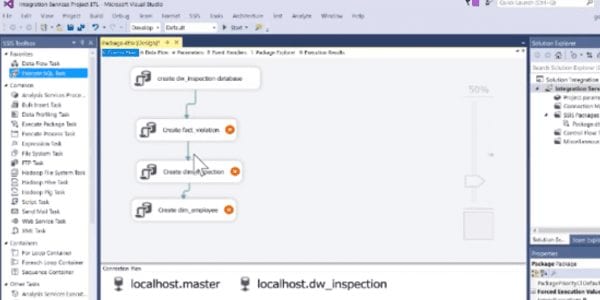
Source: Gove Allen on YouTube
For an even deeper breakdown of the best data integration tools, consult our vendor comparison map.
MuleSoft’s Anypoint product features far-reaching API management capabilities that span creation, publishing, integration, and cloud messaging. Anypoint’s portfolio of connections is crowdsourced, and integrations with the solution can be made both on-prem and in the cloud. MuleSoft updated its flagship platform with enhancements for line-of-business users in last May. According to analyst house, Gartiner, Inc., MuleSoft offers some of the best customer support in the marketplace. However, the solution is complex, and may not be the best fit for ad hoc integrators.
Key Features:
- Anypoint Connectors: MuleSoft allows organizations to connect any endpoints with connectors from the company’s ecosystem, or by using dynamic connectivity to API specifications.
- Mule Runtime: Runtime is the engine of the Anypoint platform. It combines data and application integration across legacy systems, SaaS applications, and APIs with hybrid deployment options.
- Runtime Manager: The Runtime Manager reduces the complexity of managing and monitoring environments by providing a single view of all resources deployed on the platform.
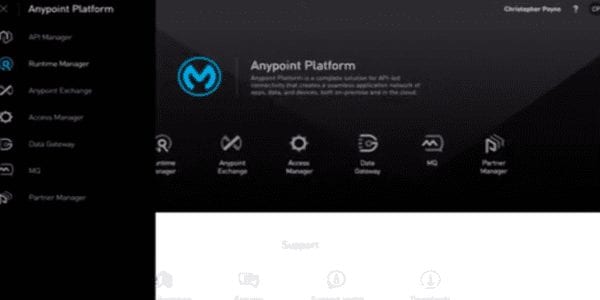
Source: MuleSoft
For an even deeper breakdown of the best data integration tools, consult our vendor comparison map.
Oracle offers a half-dozen traditional data integration products that range in enterprise functionality. The company’s cloud iPaaS tools come in two editions, one for ad hoc integrators and another for more advanced users. Oracle also does business in the API management and managed file transfer marketplaces. 2017 saw Oracle deliver many enhancements to its integration solutions, including self-service features based off integrated natural language processing and machine learning.
Key Features:
- Oracle Cloud Platform: Oracle’s Integration Platform as a Service product includes an intuitive, web-based integration designer for point-and-click integration between applications.
- Application Adapters: The Oracle Integration Cloud Service can integrate with virtually any application, service, or data store.
- Bulk Integration and Transformation: Oracle offers ETL capabilities that improve performance across heterogeneous systems. The tool features knowledge modules for optimized developer extensibility, and service-oriented data integration and management for SOA environments.
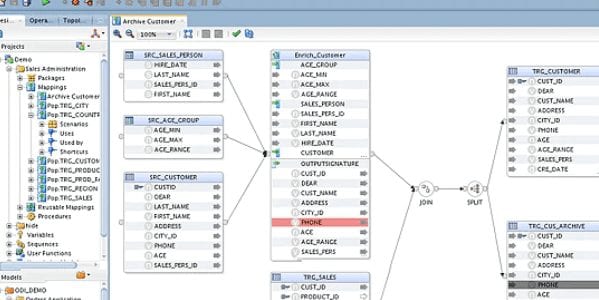
Source: Oracle
For an even deeper breakdown of the best data integration tools, consult our vendor comparison map.
SAP’s data integration tools can be utilized across a wide array of uses cases. The vendor’s data management capabilities are far-reaching, and encompass data preparation, metadata management, and governance. SAP’s product portfolio also features excellent interoperability for enterprise deployments. The company recently added IoT integration, data quality, and high-performance messaging to its cloud integration tool. The only thing holding SAP back from emerging as a major player in the market is the perception that SAP’s tools don’t integrate well with others.
Key Features:
- HANA Integration: SAP Cloud Platform Data Integration allows users to replicate, virtualize, and transform data from multiple sources and store it inside the SAP HANA instance on SAP’s cloud.
- Business Hub: SAP allows users to build sample apps, extensions, and integrations with APIs, pre-packaged integrations, and sample apps from SAP partners.
- API Management: The SAP Cloud Platform simplifies integration with SAP and non-SAP solutions by enabling users to share assets as application programming interfaces beyond traditional applications and websites with partners and business networks.
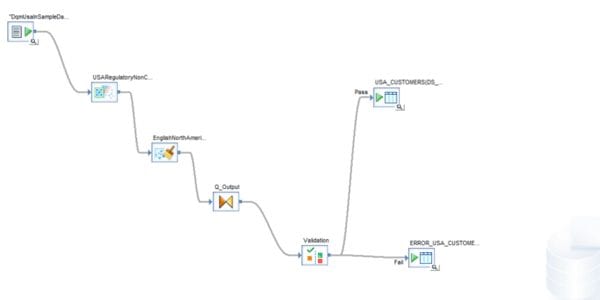
Source: SAP
For an even deeper breakdown of the best data integration tools, consult our vendor comparison map.
SAS offers data integration functionality for a number of enterprise use cases. It requires little knowledge of the data or SQL required to surface it. SAS also features a multithreaded read interface, threaded kernel technology, and native APIs to Oracle, DB2 and Teradata. In addition, it allows users to analyze big data while it’s in motion via Event Stream Processing, a tool that helps discern patterns in text and structured streaming data. Data virtualization, Hadoop connectivity, and the SAS Decision Manager are some of the tool’s forward-thinking technologies. However, SAS still does not offer an iPaaS product.
Key Features:
- Data Access: SAS/ACCESS allows organizations to access data no matter where it’s stored via the intuitive interface. It supports most databases and platforms, including big data sources, relational stores, data warehouses, mainframe sources, and PC files.
- Federation Server: SAS allows users to apply data quality functions such as parsing, matching and gender, or identification analysis in real-time as the view is generated.
- Data Loader For Hadoop: Data Loader for Hadoop provides data integration, quality, and preparation capabilities. It does not require special skills and gives all users access to their data regardless of technical ability.
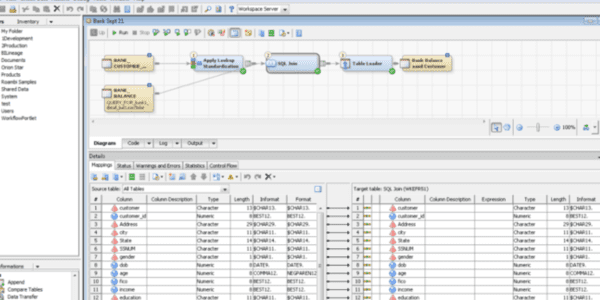
Source: SAS
For an even deeper breakdown of the best data integration tools, consult our vendor comparison map.
Scribe Software’s Integration Platform as a Service product has been recognized by the leading analyst houses for its ease of use, breadth of connectivity options, and lifecycle management capabilities. The company recently unveiled a new developer portal that provides access to an updated SDK with a full suite of sample integrations and reference applications. Scribe’s new developer program allows developers to build custom connectors for any enterprise application through the Scribe Online Marketplace.
Key Features:
- No-code Designer: Scribe provides a visual design environment that allows integration specialists and business analysts to quickly develop, test, and deploy tailored integrations.
- Broad Application Connectivity: Scribe Online offers a broad connector library and development kits that make it easy to connect business applications.
- Integration Lifecycle Management: Scribe’s products can be maintained and adapted through monitoring tools that assess the health of integrations in a single view.
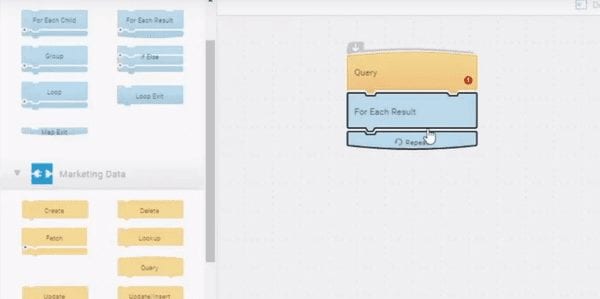
Source: Scribe Software
For an even deeper breakdown of the best data integration tools, consult our vendor comparison map.
SnapLogic offers an expansive set of native iPaaS capabilities to support a variety of use cases. Enterprise Integration Cloud features a web-based user interface for both IT and line-of-business users. The platform includes over 400 pre-built connectors, and the Monitoring Dashboard provides visibility into the health of cloud integrations with system performance dashboards, drill-down capabilities, triggered event notifications, and Iris AI-based recommendations. SnapLogic’s market focus makes it an excellent choice for enterprise deployments.
Key Features:
- Iris: Iris uses artificial intelligence to automate repetitive, low-level development
tasks. - Snap: Snaps are modular collections of integration components built for a specific application or data source.
- Snaplex: Snaplex is a self-upgrading, elastic execution grid that streams data between applications, databases, files, social, and big data sources.
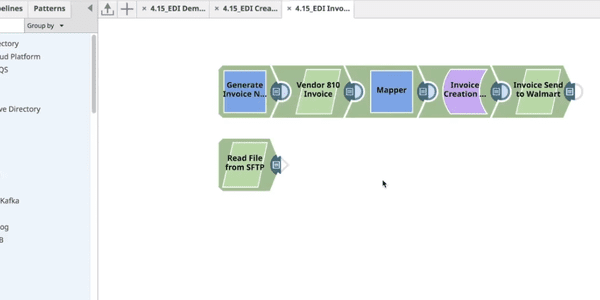
Source: SnapLogic
For an even deeper breakdown of the best data integration tools, consult our vendor comparison map.
Striim allows organizations to integrate, analyze, and visualize streaming data across the cloud, big data, and IoT devices. The solution provides users with the capabilities to build data pipelines for big data integration, cloud migration and integration, and detect cybersecurity threats, fraud, and other operational risks and opportunities. Striim is a viable choice for a wide array of use cases, and connects to all the most popular enterprise sources and targets.
Key Features:
- Change Data Capture: Striim filters, aggregates, and enriches change data while in motion. It can perform streaming analytics and visualization if desired before delivering change data to various targets including cloud, big data, databases, and files and messaging systems.
- Interactive Dashboards: Interactive dashboards capture structured and unstructured data. As new data streams in, it updates dashboard metrics automatically and continuously, and sends real-time alerts based on pre-set thresholds.
- Streaming Analytics: Striim performs multi-source correlation, complex pattern matching, outlier detection, predictive analytics, and more.

Source: Striim
For an even deeper breakdown of the best data integration tools, consult our vendor comparison map.
Syncsort offers both legacy ETL and integration with big data sources like Hadoop. The company recently updated the change data capture capabilities inside its flagship tool to enable Hadoop data lake population with changes to mainframe data. Syncsort unveiled Trillium Quality for Big Data in September on the heels of its late-2016 acquisition of Trillium Software. Syncsort’s ETL capabilities are expansive, and inclusion of its new data quality product makes it one of the more interesting vendors in the space.
Key Features:
- Big Data Integration: Syncsort DMX-h provides a single interface for accessing and integrating a wide variety of enterprise data sources, in both batch and streaming.
- High-performance ETL: DMX’s ETL engine transforms and processed data on the-fly. Users can design workflows once and deploy them in hybrid and cloud environments.
- Intelligent Execution: Intelligent Execution automatically adapts and optimizes itself to the exact characteristics of any particular job and system, whether on-prem, in the cloud, or on Hadoop.
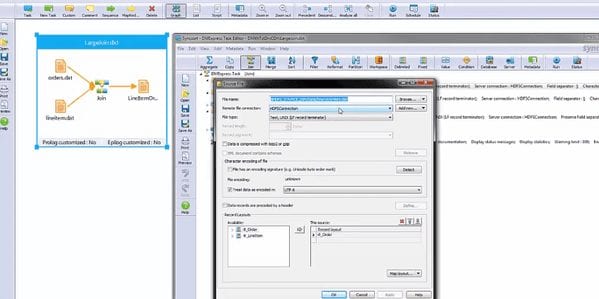
Source: Syncsort
For an even deeper breakdown of the best data integration tools, consult our vendor comparison map.
Talend has beefed up its data management capabilities in recent months, and now offers perhaps the broadest product portfolio of any vendor in the market. The company’s data preparation functionality and support for multi-cloud environments are welcomed additions. In September, Talend unveiled a new governance and compliance tool to assist organizations in preparing for the General Data Protection Regulation (GDPR). With a strong portfolio for a number of data integration use cases, Talend remains a major player in the data integration landscape.
Key Features:
- Open Studio: Open Studio is a free, open-source integration tool that features ETL and ELT support.
- Integration Cloud: Talend Integration Cloud is an Integration Platform as a Service tool that provides broad connectivity, built-in data quality, and native code generation to support big data and cloud technologies. It features more than 900 connectors and components.
- Big Data Integration: Open Studio for Big Data allows users to hasten development using a drag-and drop UI with pre-built components for EDW offloading and ingesting data into a data lake.
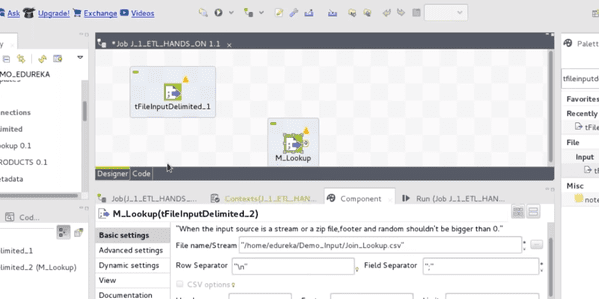
Source: Talend
For an even deeper breakdown of the best data integration tools, consult our vendor comparison map.
TIBCO offers a fully integrated data platform that can handle a variety of data integration use cases. The company’s acquisition of Cisco’s data virtualization technologies rounds out its product portfolio even further. TIBCO’s integration solution can be deployed on-prem, in the cloud, or via a hybrid model. Cloud-native application integration, API management, IoT connectivity and an eye on evolving customer needs has TIBCO’s arrow pointing straight up.
Key Features:
- BusinessWorks: TIBCO BusinessWorks features a graphical Eclipse IDE interface that requires no code.
- Data Visualization: TIBCO’s data virtualization product provides access to multiple and varied data sources.
- API Management: TIBCO Mashery provides API management capabilities in a SaaS framework for APIs, B2B APIs, and public API programs.
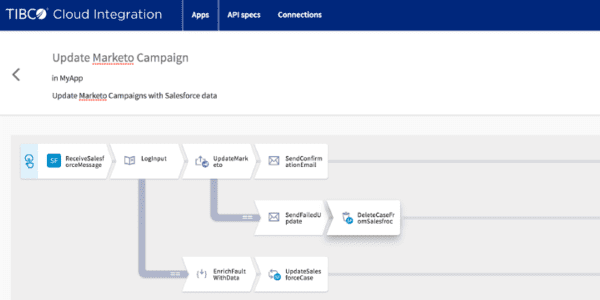
Source: TIBCO
For an even deeper breakdown of the best data integration tools, consult our vendor comparison map.
Workato’s application integration product features a dizzying number of connectors for virtually every major business application. The solution offers an array of customizable integrations as well. When retrieving large volumes of data, Workato connectors use cursors to transparently process data in batch to optimize resource consumption. The tool also provides a secure agent for on-prem integration with databases, ERP files, applications, and custom apps.
Key Features:
- Responsive Integrations: Workato allows organizations to define workflows with any combination of connections, trigger and actions, logical decisions, rules, list building, sub-flows, loops, routing, and merge and join operations.
- Connector Customizations and Extensions: Workato’s Connector SDK provides the flexibility to customize any existing connectors with SDK code or build new connectors for any app.
- Multi-Function Connectors: Workato connectors support multiple triggers (object created, deleted, updated) and actions (create, search or update object, get related object).
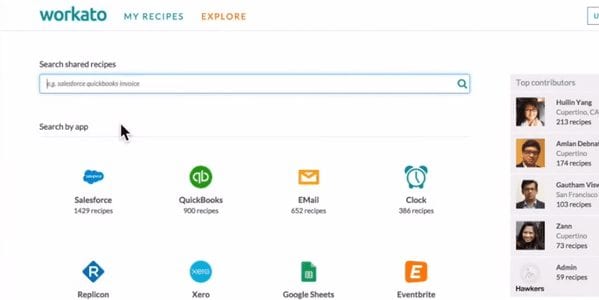
Source: Workato
For an even deeper breakdown of the best data integration tools, consult our vendor comparison map.