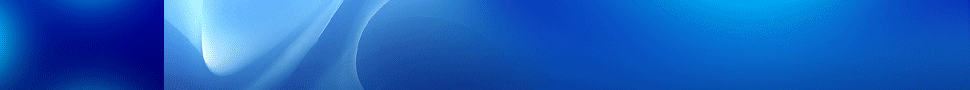This is NOT the Dashboard that I Expected to See!
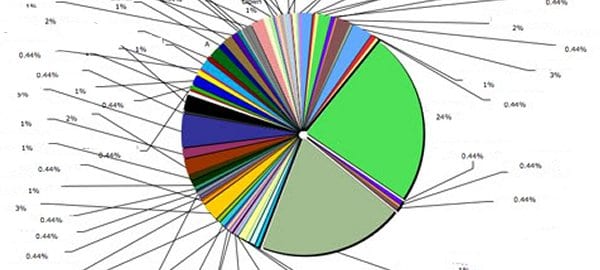
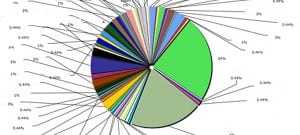 In a former life, I provided dashboards to C-levels and there were times when I wondered how much value the digital dashboards were actually adding to the roles of each executive. There were always challenges in getting the right data, but the biggest challenge of all was presenting the data appropriately for each individual. If this task wasn’t performed correctly, you would often hear your boss’ boss utter the words “this is not the dashboard that I expected to see.” I don’t believe I am the only person to ever experience something like this, especially now as more data is being collected digitally in a world of bigger data.
In a former life, I provided dashboards to C-levels and there were times when I wondered how much value the digital dashboards were actually adding to the roles of each executive. There were always challenges in getting the right data, but the biggest challenge of all was presenting the data appropriately for each individual. If this task wasn’t performed correctly, you would often hear your boss’ boss utter the words “this is not the dashboard that I expected to see.” I don’t believe I am the only person to ever experience something like this, especially now as more data is being collected digitally in a world of bigger data.
The task of turning rows and columns into visually appealing and meaningful dashboards is as important as it is difficult so I thought I would review a Data Informed article that may help shed some light on the topic. The article is called “To Build a Better Dashboard, Get to Know Your Audience,” and it illustrates Gary Neff’s (BI Developer for Olive Media) best practices for designing digital dashboards.
“If you put too much information in front of the wrong group, they lose interest,” said Gary Neff. “What do executives want to see? They don’t want to see the detail of all the numbers. They want to see a high-level graphical view of ‘Here’s how we’re doing.’ You don’t need as many graphs for an operations staff. You need to see the detailed lists of what makes up those graphs.”
I think Gary Neff hit’s the nail on the head here. It’s imperative to understand that you can’t just make a one-size-fits-all dashboard and hand it over to executives, directors, and managers. Each dashboard needs to be customized to the needs of each individual. I also agree that the higher up you go on the org chart, the more you should provide a bird’s-eye view of the landscape that you are reporting on.
Neff said, “When I design dashboards for executives, there is a heavy emphasis on graphics – about a 2:1 ratio of graphics to data. For operation folks, I reverse that ratio and give them a lot more data and reporting.” This a nice formula, but I think it is more of a guideline than a rule because I believe that it will vary by company, industry, organization structure, etc.
In addition to tailoring graphics and visualization for different audiences, Neff believes that dashboards for executives should be more interactive. Interactivity gives executives the means of looking at different items in the report to see the basis of the report. I agree with Neff because in my experience, I’ve noticed that many executives have data backgrounds and they may get insulted if you dumb it down too much. Executives may also want the ability to see where the data is coming from especially if they have questions about the validity and quality of the data.
In order to deliver on the aforementioned best practices for each group of users, one must take a consultant approach. Sitting down with the end user and discussing their goals and needs is essential. “Best practices for us is to set achievable goals, take feedback and use it to better your product, ask for examples where possible, mockups, if you’ve seen something else you like, show us what it is so we have a starting point, so we can build a prototype,” said Neff.
Click here to read the entire article.