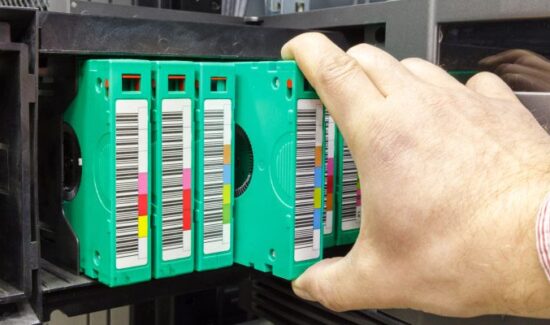LinkedIn Features for Marketing: From Basic to Advanced

Solutions Review is currently undertaking a multi-quarter polling exercise across our Universe of Influence on LinkedIn, as well as direct mail to marketing and lead generation leaders in the business software space. Our goal is a simple one: to unearth various LinkedIn tips and tricks for helping firms expand their reach on the platform. In conjunction with our surveying, we are sharing techniques for growing organic impressions that have worked for us in the past, all in an attempt to merge theory and practice and provide you with a roadmap to get started on your own.
Now that we know the key content types that add the most value to a target audience, the next natural step is to take a deep dive into LinkedIn features for marketing. Gaining an understanding of which basic and advanced LinkedIn features help drive the most engagement will then guide the direction with which we take in our content marketing efforts. To this end, we went back to the well and polled a cross-section of our audience of business software marketing and demand generation leaders to add perspective.
Over a three-week period, we polled an audience of marketing and demand generation leaders across Solutions Review’s category-specific business software Showcase Pages. We asked two separate questions: “Which basic LinkedIn features for marketing do you find most effective for generating engagement?” and “Which advanced LinkedIn features for marketing do you find most effective for generating engagement?” We then supplemented our polls by sending a direct email to our database of public relations connections.
In total, we generated 236 responses, with 105 individuals responding to the basic features question and 236 more responding to the advanced features question. Here’s what we learned, along with tips for getting started:
LinkedIn Features for Marketing: Basic
Which basic LinkedIn features for marketing do you find most effective for generating engagement?
- Connection requests
- Posting relevant content
- Joining groups
- Using hashtags
Posting Relevant Content is Most Important
There simply is no hack to posting relevant content (think articles, videos, resource lists, and infographics) while building your audience, and 60 percent of responders agree. There’s also no better way to lose a follower than to fill their feed with content that is irrelevant to them. As you grow your own personal Universe of Influence, keep your readers at the forefront of your content strategy. If you do, they’ll read, engage with, and help you share your content to an even wider base of LinkedIn users.
Connection Requests are a Vital Step in the Process
Sending connection requests is a great first step in building a target audience. It enabled you to grow a network of active and interested readers. First, identify who your content is geared toward so you can build the persona of that reader. Then, connect with those LinkedIn users and introduce them to your organization. Poll them to see what kind of content they most enjoy reading, and then start writing! More than 25 percent of our respondents find this as the most effective method for generating engagement.
Where’s the Love for Groups and Trending Hashtags?
We were surprised to see that joining LinkedIn groups only received 10 percent of the vote (11 out of 105) given the success we’ve had running lead generation campaigns using the feature. LinkedIn groups are the preeminent social discussion forum outside Quora, and are an excellent place to share relevant content, build your brand, and grow your followers. We will be curious to see how many firms have a dedicated LinkedIn groups strategy when we poll on it in the future.
LinkedIn Features for Marketing: Advanced
Which advanced LinkedIn features for marketing do you find most effective for generating engagement?
- InMail
- Showcase Pages
- LinkedIn Premium
- LinkedIn Live
LinkedIn Premium is a Game-Changer
With 88 votes, LinkedIn Premium garnered nearly 40 percent of the responses for the advanced features piece. Perhaps it’s the need for speed, given that basic LinkedIn account functionality yields slow-going results. LinkedIn Premium enables you additional People search functionality. Using this search tool is key to seeking out your target audience on LinkedIn. A Premium subscription also provides more thorough access to InMail.
You Need to Create a LinkedIn Showcase Page
As extensions of your LinkedIn company page, LinkedIn Showcase Pages are where you should highlight your different brands, business units, or initiatives. After a period of sharing relevant content (see above), you can use the “Invite Connections” feature to push a “follow this page” notification in front of your target persona. After you create your Showcase Page, feel free to read the bottom section of this blog, which offers some tips for maximizing the visibility of your page in search. 28 percent of respondents cited Showcase Pages as likely to drive engagement.
Don’t Sleep on InMail
28 percent of those who responded to our LinkedIn advanced features query report that this is the best way to drive engagement. It’s certainly an important piece of the puzzle when it comes to building an audience or connecting with others in a field. Solutions Review does just this, but with a caveat: we try to build in lead generation when using InMail. As we like to say: it’s great to get a connection, but even better to get a lead. Sometimes, you can attain both.