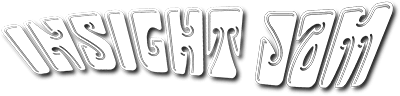The Top 4 Key Strategic Requirements for Building a Wireless Network


Wireless Network Solutions (WNS) providers come in a variety of sizes and offer a range of products. If you would like, you can choose products from two of the largest technology companies in the world – HP and Cisco. Or, you can choose to work with companies like Aerohive and Meraki that are just a few years old, but growing fast. Every company we have selected to present in our Buyers Guide is offering a rock solid wireless solution that we are confident you will be pleased with. Although not every wireless solution provider offers a full range of additional networking components like wired switches, network security appliances or other critical elements to the networks you are building or enhancing.
Below are a few points to consider when selecting a Wireless Network Solution.
- Technology: Wireless networking can be as simple as access points at the end of Cat 5 cable or an advanced mobility solution that integrates WiFi, cellular, IP telephony and video conferencing. In this guide you will find references to virtual networking, mesh networking, Software Defined Networking (SDN) and unified communications. In the end, the IT team responsible for this decision needs to understand its limitations for implementing a solution and the management requirements for maintaining a solution.
- Security: The first priority for a wireless network needs to be security – not only for the enterprise but for the end user as well. Every wireless solution will require a security component to prevent and detect unauthorized intrusions. To add complexity, the mobile device of the end user now presents an all new challenge with regard to network vulnerability. This threat has spawned the new terms: Mobile Device Management (MDM) and Bring Your Own Device (BYOD) which may require an additional solution incorporated into your thinking.
- The End User: What kind of network you build should ultimately be driven by who uses it and what they need it for. A school campus network may look very different than a corporate network enabled for telecommuting. Each provider in this guide has experience across a range of network implementations from education and health care to corporate enterprises both large and small. Go into any conversation with a solution provider with a clear understanding of who the network is for and let the companies you engage know about it.
- Cost: The sales people will be mad at us, but you have to consider cost. That doesn’t mean the lowest cost necessarily, but this new age of networking requires a lot of gear: access points, controllers, routers, management software, etc. And the protocols go stale quickly. In this guide we present twenty providers. A lot of them will be very close in performance and some of them will have identical hardware due to OEM reseller agreements. And ultimately, you will most likely have to expand the network as the demand from end users increases.