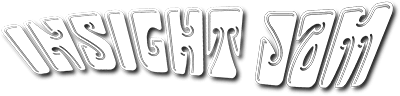Cloud Questions You Should Ask Your Potential Provider


How does your cloud platform keep my business safe from security threats?
Find out what security features, services, and compatibilities the prospective vendor solution has. Keep in mind the compatibilities with other security solutions, such as identity and access management solutions (something Tesla forgot to do). The combination of two compatible, best-fit solutions to your business and security needs merits your consideration.
How easy would it be to switch from one solution to another if things don’t work out?
Let’s face it, sometimes the solution that looked the best for your business turns out to be a poor fit. Ask the vendor upfront and directly how they will help you move away from their solution and towards someone else’s if something goes wrong (don’t settle for “it won’t go wrong). Their response will shine a light on the business flexibility and risk the company and solution provider, as well as potentially the culture of the company with whom you’re thinking of working.
Cost(s)?
Don’t be fooled into thinking this means only asking about the price on the sticker. With almost every solution, there are likely to be hidden costs as well. Consider that “free” open-source solution, for instance; without the support and other enterprise-focused service offerings, you could at the very least find the need to siphon off critical IT resources from other projects. At most, you might confront the high costs of a failed initiative. Opportunity costs should also be considered for what you could do with certain IT resources and money.
Widget not in any sidebars