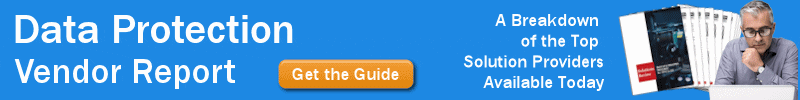The Best Veeam Tutorials on YouTube to Watch Right Now


 Veeam is one of the most widely used backup and disaster recovery platforms in the world. The company’s flagship tool, Veeam Backup & Replication, is a data protection and disaster recovery solution for virtual environments of any size. It provides fast, flexible, and reliable recovery of virtualized applications and data. The provider unifies backup and replication in a single solution, increases the value of backup, and reinvents data protection for VMware VSphere and Microsoft Hyper-V virtual environments. The solution also features data center functions, including tape support and snapshot storage integration, along with key deduplication backup integration.
Veeam is one of the most widely used backup and disaster recovery platforms in the world. The company’s flagship tool, Veeam Backup & Replication, is a data protection and disaster recovery solution for virtual environments of any size. It provides fast, flexible, and reliable recovery of virtualized applications and data. The provider unifies backup and replication in a single solution, increases the value of backup, and reinvents data protection for VMware VSphere and Microsoft Hyper-V virtual environments. The solution also features data center functions, including tape support and snapshot storage integration, along with key deduplication backup integration.
Learning Veeam can be a complicated process, and it’s not easy to know where to start. As a result, our editors have compiled this list of the best Veeam tutorials on YouTube to help you learn about the platform and hone your skills before you move on to mastering it. All of the videos are free to access and feature guidance from some of the top minds and biggest brands in the online learning community. All of the best Veeam tutorials listed tout a minimum of 10,000 views.
Note: Tutorials are listed in no particular order.
The Best Veeam Tutorials on YouTube
Veeam Backup & Replication — Console Overview
Author: Veeam
Description: If you have multiple backup servers in the infrastructure, you can connect to any of them from the same console. For convenience, you can save several shortcuts for these connections. In this video, we’ll take a thorough tour around the Veeam Backup & Replication console to make you familiar with all the different sections & locations within.
Veeam Backup
Author: IBM Technology
Description: Check out this quick overview video with Jordan Shamir as he goes over the advantages you will receive from using Veeam on IBM Cloud for your disaster recovery and backup needs.
Demo of Veeam Backup and Replication Version 11 (v11)
Author: Storcom, Inc.
Description: Storcom + Veeam invite you to learn even more about the new Veeam Version 11 features and, most importantly, to view a demo of these functionalities in action. Please join Veeam’s Brandon McCoy and Storcom’s Dave Kluger as they demo the key new Veeam v11 components of recoverability, cloud mobility, and security.
Introduction to Veeam Agent for Windows — Free Backup Software for Your Computer or Server
Author: HERESJAKEN
Description: This video takes you through installing Veeam, configuring your backups & also the different restore processes both from the operating system & also from the recovery media.
Veeam Backup & Replication — Installation
Author: Veeam
Description: In this video, we take a tour of exactly how you go about installing Veeam Backup & Replication explaining all the options along the way. It is important to understand all options available to successfully implement Veeam into your infrastructure for the best possible result.
How to Create a VM Backup Job
Author: Veeam
Description: Watch this video to see a step-by-step tutorial on how to create a VM backup job using Veeam Backup & Replication. Also, you’ll learn where you can configure backup modes, like incremental and reverse, application-aware processing, and indexing.
NOW READ: The Best Veeam Training Courses and Certifications