Aruba Network’s New AC Access Points Address Speed and Density Issues

 Aruba Networks is one of the first Wireless LAN (WLAN) providers to bring the awaited 802.11 ac standard to enterprise tables. Aruba has announced the development of its “flagship” solution, Aruba 220 Series Access Points (APs), delivering gigabit Wi-Fi for enterprise needing to optimize connectivity in a growing age of mobility.
Aruba Networks is one of the first Wireless LAN (WLAN) providers to bring the awaited 802.11 ac standard to enterprise tables. Aruba has announced the development of its “flagship” solution, Aruba 220 Series Access Points (APs), delivering gigabit Wi-Fi for enterprise needing to optimize connectivity in a growing age of mobility.
The Aruba 220 Series APs do not just deliver the increase speeds promised compaired to the ac standard’s predecessor n, but combine the device density and application intelligence needed to truly optimize the ac standard as well as the capabilities of new mobile devices running on enterprise WLANs. In a recent release Aruba claims that, “While the 802.11ac standard was designed to deliver greater speed and capacity than offered by 802.11n networks, without a way to optimize how devices and clients connect to the Wi-Fi network, an 802.11ac-based network could perform no differently than an 802.11n network.” In order to combat this they have introduced Aruba ClientMatch technology that address “sticky” clients that tend to not automatically connect or stay connected to the best AP causing delay or a lag in connectivity.
ClientMatch address these “sticky” clients solving density, performance and reliability issues that IT departments often face. Craig Mathias, Principal, Farpoint Group, said this off the new offerings from Aruba. “Aruba’s new ClientMatch technology is designed to address a key obstacle here – ‘sticky clients’ – and to aid in realizing 802.11ac’s potential. Enabling client devices to always connect to the most available, highest-performing AP helps ensure that enterprises can benefit from the enhanced throughput and capacity that 802.11ac offers.”
Client here to read the full release and for more detail on Aruba’s 220 Series APs and their new ClientMatch technology.
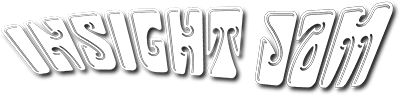



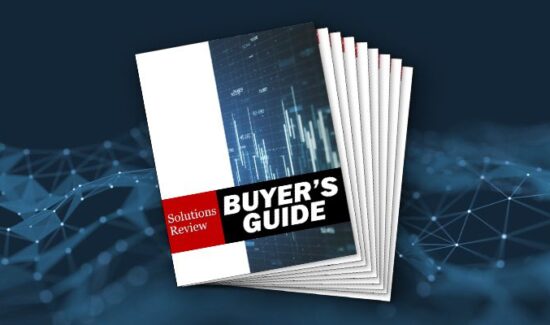
![[VIDEO] The Top 15 VPN (Virtual Private Network) Providers](https://solutionsreview.com/wireless-network/files/2020/09/oie_FSoMPtJs9A1E-550x325.jpg)
















