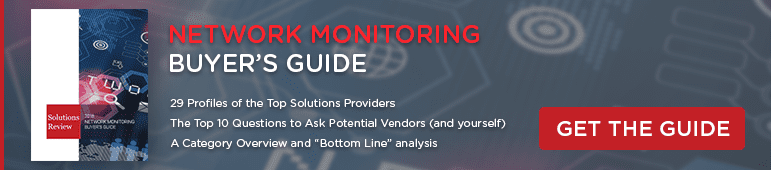802.11ax: Four Features Your Enterprise Needs to Know About
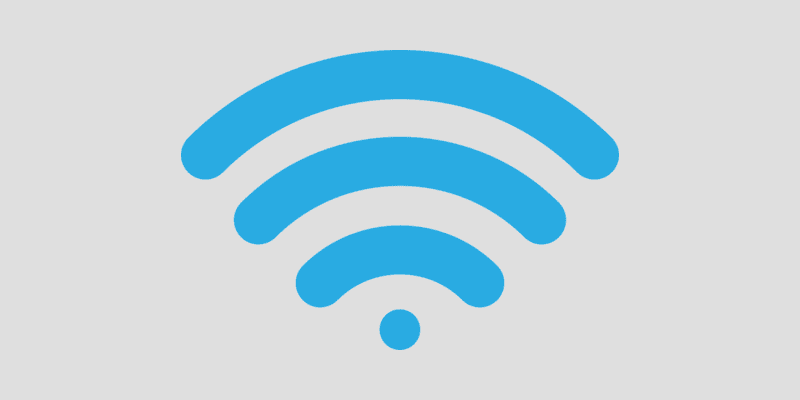
The mass launch of the new IEEE standard for Wi-Fi networks, 802.11ax (also known as Wi-Fi 6), is on its way. While hardware that supports 802.11ax is already on the market, there’s still a way to go before we see it adopted on a wide scale. That means that many enterprises aren’t yet familiar with the features that 802.11ax is going to bring.
Compared to the currently widely-used standard, 802.11ac (now called Wi-Fi 5), 802.11ax promises to bring plenty of upgrades and new capabilities that will benefit network users. These features will increase the speed, power, and efficiency of enterprise Wi-Fi networks, and every company should be aware of them. Below, we’ve listed four of the most important 802.11ax features your enterprise needs to know about.
Orthogonal frequency-division multiple access (OFDMA)
Orthogonal frequency-division multiple access, or OFDMA, is a new version of orthogonal frequency-division multiplexing (OFDM), which networks use to modulate and encode data. On an OFDM system, multiple users have to contend for the use of sub-carriers at one time. OFDMA opens the sub-carriers so that any user can transmit data through them simultaneously. It combines user packets into one transmission, reducing preamble overhead and saving time along the data pathway.
Multi-user MIMO
Similarly to OFDMA, MU-MIMO (multi-user, multiple-input and multiple-output) broadens the spectrum for traditional MIMO deployments. MIMO establishes multiple antenna connections to a wireless router to improve capacity and data transfer rate across a network. This causes congestion issues if multiple users try to access information on a network at once, as MIMO systems need to establish an order for user access beforehand. MU-MIMO opens up the connection to allow multiple users to come through at once, reducing data packet congestion and increasing efficiency.
Basic Service Set coloring
Every 802.11 standard uses a Basic Service Set (BSS) system to identify stations that can communicate with each other on the network. BSS coloring, introduced in 802.11ah, assigns “colors” to each BSS station to help the system identify it. The color contains information on channel behavior and access regulations, which can differ between each station. The goal of BSS coloring is to increase reuse while also reducing interference caused by different station configurations.
Wake time scheduling
A downside of wireless connections that most users don’t know about is the affect of a wireless network on a device’s battery life. Being connected to a WiFi network can drain a device’s battery because it constantly searches for a wireless network. 802.11ax introduces wake time scheduling, which provides very short periods of sleep for a client device. These sleep periods don’t last long, but for a device connected to the network for a long time, it adds up to a big chunk of battery life saved.
Our Wireless Networks Buyer’s Guide contains profiles on the top wireless network solution providers, as well as specifications on the network hardware they provide. It also includes questions you should ask potential vendors and yourself before buying.
Check us out on Twitter for the latest in Wireless Networks news and developments!