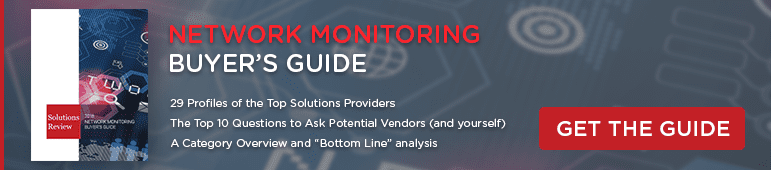802.11ax: Six Things Your Business Need to Know

The business world is eagerly awaiting the widespread release of 802.11ax (also known as Wi-Fi 6), as wireless hardware providers have begun deploying routers, switches, and access points compatible with the new standard. In addition to faster communication speeds and higher capacity, 802.11ax delivers several new capabilities over previous iterations of Wi-Fi. If your business is evaluating 802.11ax and isn’t sure if the investment is worth it, we’ve listed the top six factors about 802.11ax that you need to know.
Looking for more information on wireless networks? Our Wireless Networks Buyer’s Guide contains profiles on the top wireless network solution providers, as well as specifications on the network hardware they provide. It also includes questions you should ask potential vendors and yourself before buying.
Performance in high-density Wi-Fi zones
802.11ax is designed specifically to perform well in high-density areas, with increased device capacity and scheduling based on device type and priority. With these capabilities, network performance degrades less when a higher number of users are on the network. This will be a huge benefit to companies and enterprises that operate in areas with large amounts of external Wi-Fi traffic from surrounding organizations.
2.4 GHz and 5GHz band support
Unlike 802.11ac, which only supports the 5 GHz band, 802.11ax operates on both the 2.4 GHz and 5 GHz frequency band. This will significantly increase the capacity for devices and data, as 802.11ax devices can transmit wireless data at either frequency. It also allows for critical devices that require high-speed data transmission to use the 5 GHz band (which transmits data faster) while non-essential transmissions can pass through the 2.4 GHz band.
Multi-user, multiple input, multiple output
Multi-user, multiple input, multiple output (MU-MIMO) is an evolution of multiple input, multiple output (MIMO), which implemented multiple transmission and receiving antennas for wireless devices and allowed devices to send and receive multiple data signals at one time. MU-MIMO splits bandwidth into separate data streams that are designated to separate users, easing congestion. In 802.11ac, MU-MIMO is only available for downlink transmissions; in 802.11ax, both uplink and downlink transmissions take advantage of MU-MIMO.
Orthogonal frequency-division multiple access
Orthogonal frequency-division multiple access (OFDMA) is an extension of orthogonal frequency-division multiplexing (OFDM) that 802.11ax will introduce. OFDM divided RF channels into sub-carriers that designate users that receive data each frame; OFDMA allows multiple users to receive data through sub-carriers simultaneously. This reduces contention and preamble among devices.
Spatial frequency reuse
In previous Wi-Fi standards, wireless routers would pause transmitting whenever it detected signals from neighboring networks. 802.11ax helps alleviate this issue with spatial frequency reuse, which color codes wireless signals that belong to your network. Through spatial frequency reuse, a router can more easily determine whether it should give permission to an incoming transmission.
Target Wake Time
Wi-Fi transmissions can be draining on wireless devices, so 802.11ax incorporates Target Wake Time (TWT) to help conserve user device batteries. Developed for 802.11ah (also known as Wi-Fi HaLow), TWT allows wireless access points to determine when they will wake up to deliver or receive data, as well as schedule times when devices can transmit data. This will allow devices (both network devices and user devices) to better coordinate transmission and sleep times, conserving battery life.
Looking for more information on wireless networks, 802.11ax, and wireless hardware vendors? Our Wireless Networks Buyer’s Guide contains profiles on the top wireless network solution providers, as well as specifications on the network hardware they provide. It also includes questions you should ask potential vendors and yourself before buying.
Check us out on Twitter for the latest in Wireless Networks news and developments!