CyberGhost Solution Spotlight: Key Features + How to Install and Set Up

With an increasing number of cyberattacks on high-profile companies and growing concerns over data privacy, many users are turning to virtual private networks (VPNs) to keep them safe when they’re using the Internet. A VPN protects the online traffic of its customers by masking IP addresses, encrypting network data transfers, and preventing external forces from observing user activity. Many VPNs also allow users to access censored or unavailable content or enable high-speed video streaming from any location.
There are several VPN providers available with various features and subscription prices, but in this Solution Spotlight, we’ll be focusing on CyberGhost. We’ll introduce CyberGhost and what they offer, highlight what makes the vendor’s VPN unique, and provide instructions on how to get started using the solution.
What is CyberGhost?
CyberGhost is a Romanian-based VPN provider that protects its users’ data from online surveillance and censorship. Since 2011, the company has been preventing shady organizations and actors who wish to maliciously profit off of personal information. With CyberGhost, users can mask their IP address by connecting to one of over 5,700 VPN servers located in 90 countries, keeping their web traffic anonymous and secure.
 The vendor operates on a strict “no logs” policy, refusing to store user IP addresses, DNS queries, browsing history, and connection/disconnection timestamps. Since Romania has no laws obligating CyberGhost to store user data or collaborate with foreign intelligence agencies, the company can enforce this policy while still providing the fundamental VPN service to customers.
The vendor operates on a strict “no logs” policy, refusing to store user IP addresses, DNS queries, browsing history, and connection/disconnection timestamps. Since Romania has no laws obligating CyberGhost to store user data or collaborate with foreign intelligence agencies, the company can enforce this policy while still providing the fundamental VPN service to customers.
CyberGhost provides military-grade security through its 256-bit AES encryption that prevents external forces from accessing or interpreting your online data. Through its VPN, users can also connect to public Wi-Fi networks without fear of other connected devices viewing their online interactions. The VPN also offers capabilities like unblocked streaming services, unlocking regional content, and anonymous torrenting — all on apps designed for multiple platforms for both corporate and personal devices.
What makes CyberGhost stand out?
While CyberGhost delivers standard VPN features, they also advertise unique, advanced capabilities that those seeking a VPN solution need to consider. There are the features that make CyberGhost stand out from other VPN providers:
No Logs Policy
CyberGhost places a large emphasis on their “No Logs” policy, as the company refuses to store user data in order to ensure their web usage is truly secure. The vendor does not log user IP addresses, DNS queries, browsing histories, bandwidth usage, or which VPN servers a user connects to. CyberGhost also publishes an annual Transparency Report, detailing the number of DMCA complaints, malware flags, and police requests the company receives.
Dedicated IP Address
Typically, CyberGhost users are given the same IP address, making it impossible for a user’s digital activities to be traced back to them. However, the provider also offers dedicated IP addresses for businesses and users who need a unique IP address while still taking advantage of a VPN. This prevents users from being blacklisted by websites that block VPN IPs, as well as allow them to avoid CAPTCHAs and remove data caps from downloads.
NoSpy Servers
CyberGhost’s independently-operated NoSpy servers are designed to keep their stored data safe from mass surveillance and third-party meddling. Only the CyberGhost team is allowed to access, control, and operate the physical servers, allowing the company to ensure their servers are insulated from attacks. The vendor’s servers integrate premium hardware with a dedicated uplink with an extended bandwidth for online activities.
How do I get started with CyberGhost?
Installing CyberGhost on your computers, laptops, and mobile devices is easy. To get started with the solution, follow these steps:
- Sign up for CyberGhost via our affiliate link to get a special offer on a monthly plan for less than $3 a month.
- Click CyberGhost VPN.
- Select your payment plan, then scroll down and fill out your payment info.
- Once your order is processed, click on My Account and create a new CyberGhost user account — or log into an existing one.
- Click on My Devices, then click on Download App to download the installer to your device.
- Double-click on the installer to begin setup; follow the on-screen installation prompts.
- When prompted, log back into your account and click the power icon to begin the service. You’re now all set to browse securely.
For more detailed instructions on how to install and configure CyberGhost, consult our video guide below.

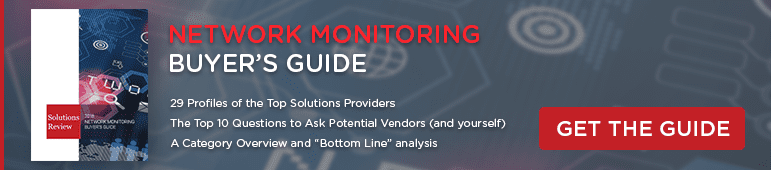

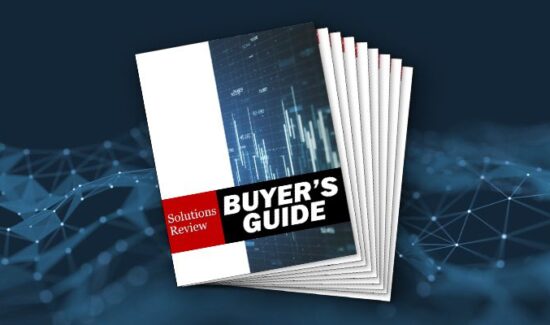
![[VIDEO] The Top 15 VPN (Virtual Private Network) Providers](https://solutionsreview.com/wireless-network/files/2020/09/oie_FSoMPtJs9A1E-550x325.jpg)
















