HideMyAss! (HMA) Solution Spotlight: Key Features + How to Install and Set Up

With an increasing number of cyberattacks on high-profile companies and growing concerns over data privacy, many users are turning to virtual private networks (VPNs) to keep them safe when they’re using the Internet. A VPN protects the online traffic of its customers by masking IP addresses, encrypting network data transfers, and preventing external forces from observing user activity. Many VPNs also allow users to access censored or unavailable content or enable high-speed video streaming from any location.
There are several VPN providers available with various features and subscription prices, but in this Solution Spotlight, we’ll be focusing on HideMyAss! — more commonly known as HMA. We’ll introduce HMA and what it offers, highlight what makes the vendor’s VPN unique, and provide instructions on how to get started using the solution.
What is HMA?
HMA is a United Kingdom-based virtual private network provider that has operated as a subsidiary of the Czech cybersecurity company Avast since 2016. Founded in 2005, the vendor is one of the oldest VPN providers still in existence. HMA operates over 1,000 servers in 290 locations across the globe and offers VPN applications for Windows, Mac, iOS, Android, Linux, routers, Apple TV, Android TV, Chrome, and Firefox.
 The solution operates on a strict “No Log” policy, meaning that HMA does not store or log any user data, including IP addresses, location, DNS queries, and browsing history. HMA features a smart kill switch that automatically protects against data leaks in case of a sudden interruption of VPN connectivity. The VPN supports OpenVPN for Windows and Android devices and IKEv2/IPsec for Mac and iOS devices. HMA offers an in-application speed test to ensure you have the fastest connection possible.
The solution operates on a strict “No Log” policy, meaning that HMA does not store or log any user data, including IP addresses, location, DNS queries, and browsing history. HMA features a smart kill switch that automatically protects against data leaks in case of a sudden interruption of VPN connectivity. The VPN supports OpenVPN for Windows and Android devices and IKEv2/IPsec for Mac and iOS devices. HMA offers an in-application speed test to ensure you have the fastest connection possible.
HMA’s VPN service uses 256-bit AES encryption to protect your data while you are connected online. In addition to its VPN, the vendor offers a free web proxy, an IP checker, WebRTC testing, and DNS leak testing. HMA offers numerous plans and allows for an unlimited number of installs on devices, with support for up to five simultaneous connections per user account.
What makes HMA stand out?
While HMA delivers standard VPN features, they also advertise unique, advanced capabilities that those seeking a VPN solution need to consider. There are the features that make HMA stand out from other VPN providers:
Smart Kill Switch
Like many VPN services, HMA offers a kill switch that automatically prevents data leakage in case the VPN connection is suddenly interrupted or terminated. HMA’s Smart Kill Switch goes one step further on Windows devices by enabling users to customize the kill switch to activate with certain applications or the entire system. VPN users can also decide whether or not to launch HMA whenever you start up an integrated application.
IP Shuffling
In order to keep your true location and IP address hidden, HMA automatically assigns users with a custom IP. With HMA’s IP Shuffling feature, a user’s IP changes at pre-determined intervals, furhter masking your traffic from the prying eyes of ISPs and harmful actors. Users can customize the length of time between IP addresses shifting, and IPs can appear to come from any of HMA’s 290+ global locations.
Automatic Connection Rules
HMA provides users with the capabilities needed to not have to worry about manually launching the VPN service every time they want to browse online. The solution features customizable automatic connection rules that users can set themselves. With these features, HMA users can choose whether wired, Wi-Fi, or mobile networks trigger the VPN to start automatically, as well as which networks are trustworthy and which are not.
How do I get started with HMA?
Installing HMA on your computers, laptops, and mobile devices is easy. To get started with the solution, follow these steps:
- Sign up for HMA via our affiliate link to get three extra months for free when you sign up for a 12-month plan.
- Fill out your payment information and click Place Order.
- Once your account is verified, log-in, choose your VPN app of choice and click Download.
- Locate the file on your hardware and begin the installation procedure.
- Follow the on-screen installation prompts, then launch the software.
- Click the On/Off switch in the middle of the program to activate the VPN. You’re now all set to browse securely.
For more detailed instructions on how to install and configure HMA, consult our video guide below. Check back regularly to find more Solution Spotlight articles featuring other VPN providers like HMA.

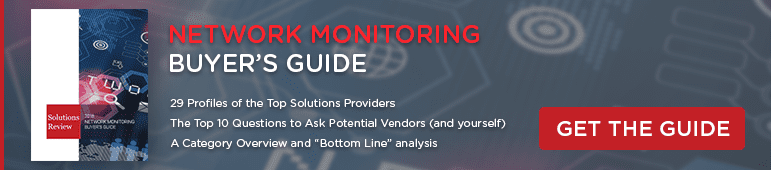

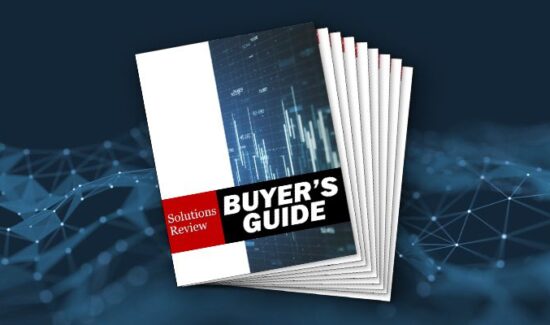
![[VIDEO] The Top 15 VPN (Virtual Private Network) Providers](https://solutionsreview.com/wireless-network/files/2020/09/oie_FSoMPtJs9A1E-550x325.jpg)
















