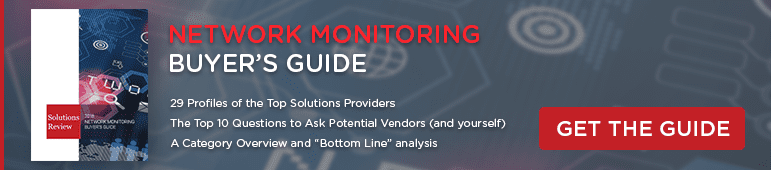Wireless Routers and Access Points: What’s the Difference?

In order to get a wireless network up and running, you need to install a set of hardware. This hardware allows users to access a network without the need to physically connect to a network node. Two pieces of necessary hardware for business wireless networks are routers and access points. Both a router and access point deployment make the wireless network function across all areas of your company.
For enterprises, routers and access points both have a place in their infrastructure. However, it may not be immediately clear what the differences between the two devices are. While businesses need to implement both in order to build their wireless infrastructure, the two pieces of hardware have distinct purposes and capabilities. Read on to discover the differences between routers and access points and why you need both of them for effective wireless networking.
Wireless routers
Routers are designed to transfer network signals, wired or wireless, between nodes. A router essentially takes each data packet that goes through it and forwards it to a specific device on the network to help it reach its destination. The router gathers signals from the Internet service provider’s hardware and sends them to wherever they need to go. Devices can connect to the router through either a wired or wireless connection, allowing an enterprise to service both mobile devices and other pieces of hardware in the network.
For businesses, routers are primarily used as the first device that incoming signals from the Internet service provider will reach. It’s the router’s responsibility to see that the signal is delivered to where it needs to be. Your enterprise might have multiple routers in your infrastructure in order to keep data on track throughout the entire network.
Wireless access point
An access point differs from a router in that it is exclusively used for wireless networks. Access points connect directly into a wired network and allow for devices to connect wirelessly to the network. They extend the network’s reach beyond the physical connections and nodes on the infrastructure. Every access point has a specific range of coverage, meaning that your company will need to install multiple pieces of hardware to provide full wireless coverage.
Why do you need both a router and access points?
Technically, because it allows for wireless connections, a router is also an access point. However, access points cannot serve as a router. You might reach the conclusion that routers are inherently the better option because they are able to perform both functions.
However, for large scale businesses with a lot of ground to cover, setting up routers everywhere isn’t necessarily an effective strategy. Routers are specifically designed to manage network traffic, and as such are generally more expensive to deploy and maintain than access points. An access point can extend your wireless network beyond the places where every router on your network can reach. This eliminates dead zones and increases your network’s capacity. In short, you need routers to direct traffic on your network and access points to extend your wireless coverage.
Our Wireless Networks Buyer’s Guide contains profiles on the top wireless network solution providers, as well as specifications on the network hardware they provide. It also includes questions you should ask potential vendors and yourself before buying.
Check us out on Twitter for the latest in Wireless Networks news and developments!