Can 802.11ac Solutions Replace Wired Ethernet?

 Irwin Lazar over at NoJitter, a site dedicated to business communications technology, has a thought provoking piece on the ability of 802.11ac wireless technology to replace the old wired ethernet cables we all find a hassle but have to put up with because we see no alternative.
Irwin Lazar over at NoJitter, a site dedicated to business communications technology, has a thought provoking piece on the ability of 802.11ac wireless technology to replace the old wired ethernet cables we all find a hassle but have to put up with because we see no alternative.
Lazar sees the potential for it to happen:
“With support for QoS, and spectrum management enhancements that increase WLAN reach and density, the time may finally be right for companies to abandon wired networks all-together.”
However, he identifies 3 major challenges to making that reality.
First is the costs and bottlenecks involved in upgrading uplink from 1 GigE to 10 GigE, what he sees as a core step in moving to a completely wireless environment:
Going from 1 GigE to 10 GigE introduces some additional complexity and cost. For starters, 10 GigE switch ports are typically more expensive than 1 GigE and upgrading large numbers of ports will require significant investment in not only Ethernet switch upgrades in the closet, but upgrades from distributed switches to LAN core. 10 GigE also requires Category 6e or 7 cabling for runs of up to 100 meters, which means that APs may not be close enough to closet switches to support 10 GigE and potentially need to switch to fiber (which supports runs of up to 260 meters using Multimode). Finally, 10 GigE doesn’t support Power over Ethernet (PoE), so if you are currently powering your APs via Ethernet, you’ll need another approach.
He says an alternative is to use PoE on 2.5 and 5 GigE, but there are currently no ratified IEEE standards, meaning you could run into compatibility issues. He does not foresee a settled standard “for a year or more.”
A second challenge is upgrading the network backbone:
When switch uplinks are typically no more than 10 Gbps, or sometimes bonded 1 Gbps links, those uplinks will require bandwidth upgrades, likely to 40 Gbps, with a corresponding need to invest in switch and/or blade upgrades, wiring upgrades, etc.
Finally, Lazar says that you’re still probably going to need desktop phones, which mostly need PoE for power, hence requiring ethernet cables. Plugging phones into a power outlet instead may solve the power problem, but can bring new considerations:
Going this route means that IT architects will need to think about power reliability for phones, especially in locations with poor cellular coverage. This means the potential cost of not only a power pack for each phone, but also a UPS, or a building-wide UPS to keep phones running in the event of a loss of building power.
Software-based phones on desktop computers or mobile devices could represent a solution to this problem, however.
In conclusion, Lazar says that these challenges can and will be overcome, but that you should not expect completely smooth sailing into a completely wireless world.



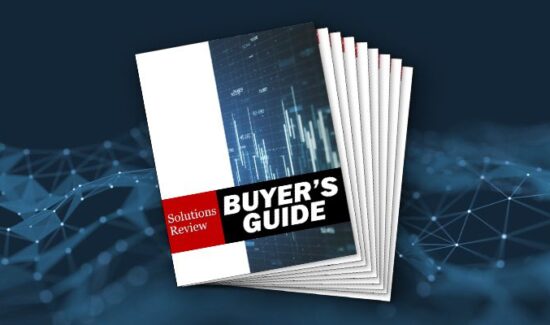
![[VIDEO] The Top 15 VPN (Virtual Private Network) Providers](https://solutionsreview.com/wireless-network/files/2020/09/oie_FSoMPtJs9A1E-550x325.jpg)
















