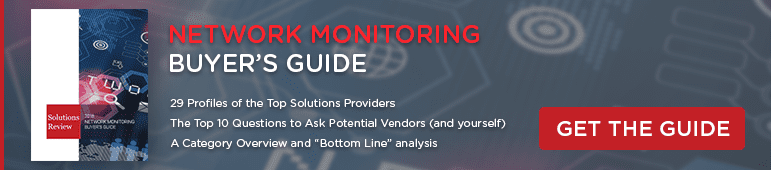Is Your Company’s Wireless Connection Too Slow? Here’s How to Fix It

Wireless network connections are, unfortunately, not 100% reliable. There are several factors that can determine how efficient your wireless connection is, including hardware, environment, interference, and your network’s current performance. Also, because wireless networks cover a wide area, connection speeds can vary wildly in different sections of your enterprise.
Slow wireless connections are not only annoying, but can put a huge damper on your company’s productivity. If your business relies on wireless networks to perform mission-critical tasks, you need your wireless connection to be solid across your entire infrastructure. Thankfully, there are ways you can improve your connection speed to keep your company’s wireless networking running smoothly. Read on to learn a handful of ways you can prevent your wireless connection from becoming too slow.
Extending wireless connection coverage
Wireless networks are built on routers and access points that connect to a wired network and extend that network’s coverage to the area around them. Each router or access point has a range of connectivity; any device inside that range with wireless capabilities can join the network. However, the further you get from the piece of hardware, the spottier the connection will be. If your business isn’t placing routers and access points correctly, your wireless coverage will be filled with areas of bad connection.
The best remedy for this is to place routers and access points in locations that will provide the best coverage for each area without too much overlap. Generally, you want to place access points in high-volume areas to limit the connection distance between potential devices and your wireless hardware.
Wireless interference
Interference is the bane of any network team’s existence. Wireless signals can be intercepted or blocked by a variety of elements. The materials your building is made out of, for example, might prevent wireless transmissions from reaching their destination. Denser materials, like brick and concrete, are notorious for this. Also, other devices that transmit radio waves (such as microwaves) can interfere with your network’s signals when in use. Whenever possible, you should locate such devices far away from wireless hot spots.
Bandwidth usage and peak wireless hours
Just like a wired network, wireless networks require a certain amount of available bandwidth to run efficiently. If your enterprise is transmitting too much data at once, your network will inevitably slow down to handle every data transferal at once. Your bandwidth usage will vary throughout the day, but during peak hours, your wireless connection might be burdened by the constant usage of the network. Using tools such as network performance monitors (NPMs), you can find users, data, programs, etc. that chew up a sizable amount of bandwidth and deal with them. It may also be necessary for you to upgrade your plan with your Internet service provider (ISP) to provide more available bandwidth to your company.
Wireless hardware and connection problems
Sometimes, the problem with your wireless connection may be that your hardware isn’t working properly. Faulty routers and access points can lead to areas of bad connection for your enterprise. You should perform regular maintenance checks to ensure that all your network hardware is currently working. You also want to make sure you have the right hardware for the network speeds you want to reach. Routers and access points are designed with specific network speeds in mind, so be aware of your hardware’s specifications regarding data transfer rates.
Our Wireless Networks Buyer’s Guide contains profiles on the top wireless network solution providers, as well as specifications on the network hardware they provide. It also includes questions you should ask potential vendors and yourself before buying.
Check us out on Twitter for the latest in Wireless Networks news and developments!