NetGear Whitepaper: Best Practices for High Density Wireless Network Design
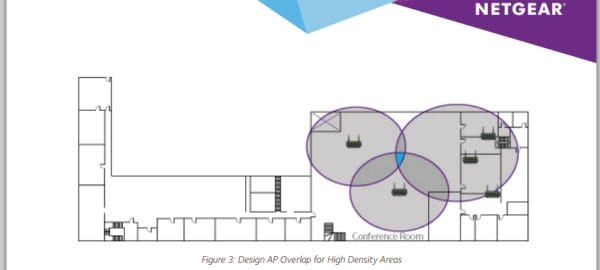
 As BYOD gains momentum and an ever-increasing number of mobile devices floods your organization’s wireless network, designing and deploying that wireless network becomes more and more of a challenge. Fortunately for all of us, NetGear is here to help in the form of this whitepaper on high density wireless network design, especially for educational institutions and small-to-medium sized businesses. I have provided a summary of the basic points below.
As BYOD gains momentum and an ever-increasing number of mobile devices floods your organization’s wireless network, designing and deploying that wireless network becomes more and more of a challenge. Fortunately for all of us, NetGear is here to help in the form of this whitepaper on high density wireless network design, especially for educational institutions and small-to-medium sized businesses. I have provided a summary of the basic points below.
First, there are two types of basic network designs according to NetGear: coverage-based and capacity-based. A coverage-based network’s “goal is to provide good quality of service (in terms of RF signal strength) in as much of the area as possible with a single or multiple access points. Examples of coverage based deployments include sites where there is a relatively large area with few Wi-Fi devices,” according to the whitepaper.Some basic considerations regarding the design of coverage-based networks include the type of site, floor plan and ceiling height, construction materials and obstructions, the number of floors, and any exclusion areas where you don’t need or want coverage.
On the other hand, capacity based systems aim to “provide good quality wireless service to a concentrated set of concurrent users in a confined area. Examples of capacity based deployments include sites such as middle or high school classrooms, lecture halls, auditoriums, libraries, stadiums, and office conference rooms.”
Some factors to consider when designing this kind of network are as follows:
- Number of users in a specific area covered by a single AP
- Number of Wi-Fi devices per person
- Percentage of users that are expected to be active
- Types of applications and throughput needed
- Mix of applications
- Type of clients in the network (2.4 GHz vs. 5GHz)
- Legacy vs. .11n [and .11ac] client protocols
While within any school or business environment you can expect a mix of coverage and capacity-based areas, the general rule of thumb is that if you expect more than 25 to 30 active users within the coverage area of a single AP, then you will need to design the network with high density and capacity best practices in mind.
One common mistake to avoid is assuming that the maximum AP throughput is what you’ll get from each AP. In reality a number of blockages slow down your WiFi speed:
- Protocol and packet overhead – can reduce throughput by 40 – 50%
- Slow or “far away” clients – clients that are further away or in an area of weaker signal strength must step down the transmission physical rate (PHY) rate to send the packet (e.g. a client sending a packet at 1 Mbps will take 100
times longer than a client sending the same packet at a PHY rate of 100Mbps), potentially causing an additional 50% degradation of throughput.- Uneven distribution of clients – in a dual band concurrent AP, both bands can simultaneously support client traffic. However, not all clients are dual band and there is no guarantee that even the dual band clients will evenly distribute
themselves between 2.4 and 5GHz. Network effectiveness may be reduced by another 50% due to the behavior of the clients.- Control traffic – control traffic exchanged between the AP and various clients at low PHY rates can further reduce available bandwidth by 25%.
- Other – co-channel and adjacent channel interference, network re-transmissions, and bad behavior clients will
further reduce AP throughput.
While actual performance will vary depending on a whole host of factors, these bottlenecks can cause severe disruptions to app performance and useability if not properly planned for.
Another critical task is establishing your bandwidth requirements, which will stem from understanding what apps will be used, where they will be used, and how many will be using them at any given time and place. This can be thought of in terms of throughput per user for any particular app. Once you add up the bandwidth needed for each app per user, you will get the bandwidth needed for each user, and then from there multiply by the total number of users to get your bandwidth requirement.
Near the end, the whitepaper lists 10 quick and dirty top high density design recommendations:
1. Identify high density areas.
2. Use dual band APs to maximize throughput.
3. Design for AP overlap, so that if any AP overloads, there are back ups.
4. Load balance traffic by setting thresholds on APs.
5. For educational institutions, one AP per classroom should be the rule.
6. Set AP power lower in order to minimize interference.
7. Make sure your wired network is not your bottleneck.
8. Do a physical site survey and then troubleshoot for any discovered interference.
9. Stress test your new network prior to your go live date!
10. Make sure to share your experience-gained knowledge, wisdom and insights with others in your industry. Sharing knowledge is always a best practice, and can help you solve problems that would leave you otherwise stuck.
NetGear believes that if you follow these recommendations, your network can handle most challenges thrown its way.
For NetGear’s whitepaper on high density WLAN design, click here.





















