Netgear’s NightHawk R7000 Router Has Ben Collecting Your Data. Here’s How to Stop It.

 With Netgear producing some of the most popular routers on the market, they’ve developed a bit of a trusting relationship with their users.However, it looks like the company’s new Nighthawk R7000 router has been collecting data such as IP and MAC addresses through an ‘analytics’ feature enabled during the latest firmware update.
With Netgear producing some of the most popular routers on the market, they’ve developed a bit of a trusting relationship with their users.However, it looks like the company’s new Nighthawk R7000 router has been collecting data such as IP and MAC addresses through an ‘analytics’ feature enabled during the latest firmware update.
A user at Slashdot noticed the change after Netgear updated its data collection policy.
A support article titled ‘What Router Analytics Data is Collected and How is the Data Being Used by Netgear?” writes:
Technical data about the functioning and use of our routers and their WiFi network can help us to more quickly isolate and debug general technical issues, improve router features and functionality, and improve the performance and usability of our routers. Such data may include information regarding the router’s running status, number of devices connected to the router, types of connections, LAN/WAN status, WiFi bands and channels, IP address, MAC address, serial number, and similar technical data about the use and functioning of the router, as well as its WiFi network.
Even though some people feel that IP and MAC addresses aren’t really sensitive information, others feel that such data has no need to be collected at all. If you find yourself in the latter half, you should be sure to disable data collection.
A Netgear knowledge base article says to disable the data collection “feature” in the router’s configuration panel by:
- Entering the URL https://www.routerlogin.net in a browser to open a login window.
- Enter the router user name and password. Netgear noted that “the user name is admin. The default password is password. The user name and password are case-sensitive.” Hopefully you have changed the defaults. If you hadn’t, then you might as well do so after disabling the data collection.
- You will be on the Home page after logging in, so select Advanced > Administration > Router Update.
- Scroll down to the Router Analytics Data Collection section and select the disable radio button.
- Click apply to save your new settings.
For people wondering how Netgear intends to secure the data it collects from users’ NightHawk R7000 routers, the company’s support page points users to read the company’s privacy policy.
In other news, Netgear isn’t the only router manufacturer that’s been quietly collecting user data. Earlier this month, ASUS was found to be collecting data to send to Trend Micro servers about which websites were frequently visited.



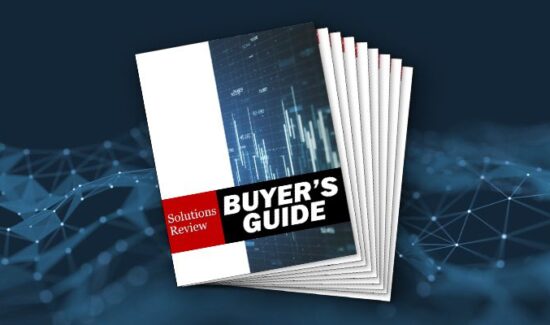
![[VIDEO] The Top 15 VPN (Virtual Private Network) Providers](https://solutionsreview.com/wireless-network/files/2020/09/oie_FSoMPtJs9A1E-550x325.jpg)
















