The 5 Top Wireless Network Mistakes

 If you’re a wireless network professional, you’re almost guaranteed to have made a few mis-steps along the way. As frustrating as they may have been at the time, they’re excellent learning experiences. For those of you are still learning the ropes or those who are just looking for a good refresher, these are the most common wireless network mistakes. Get studying!
If you’re a wireless network professional, you’re almost guaranteed to have made a few mis-steps along the way. As frustrating as they may have been at the time, they’re excellent learning experiences. For those of you are still learning the ropes or those who are just looking for a good refresher, these are the most common wireless network mistakes. Get studying!
Don’t Rely too Heavily on Firewalls and AntiVirus Software.
Just because you install some fancy new security software doesn’t mean that your network is invincible. Often times people are way to quick to assume that they’re completely safe while using a a cyber security application. There are several common loopholes in corporate wireless networks that are often not addressed by firewalls and anti-virus software. With added security, you’re essentially buying insurance for your data. You hope you never need it, but you’ll be thankful you have it when you do.
Mixing Wireless Standards or Excluding Wireless Standards
There’s a number of wireless standards available right now. It is possible that you may have devices supporting different standards. You should figure this out before you purchase a router. for best network performance, its best not to mix wireless standards. If you have a device that’s running on outdated technology, it may slowdown other devices running on the same network.
Allowing Guest Access Without a Password
Yea… I know. This is pretty basic.This is essentially leaving your front door unlocked every night. Even large complexes such as malls or restaurants that provide free wi-fi connection, do so by implementing some other form of limitation on users; whether that be a PIN based, time bound, or data limit access control on their network. For any large enterprise, it must be said that a password is absolutely necessary.
A Lack of Addition Authentication
It’s easy to reduce WLAN security risks with the some extra authentication. If you’re using the WAP or WPA2, the installation of a separate RADIUS server is necessary to complete the 802.1x authentication. Here, there are a number of options available to you. Windows Server versions 2008 and later provide Network Policy Server, that has the ability to be leveraged for configuring your RADIUS server. Any other operating systems, a third party will be required. It’s also true that some WLAN AP’s include built-in RADIUS servers. For additional security, look at services such as AuthenticateMyWiFi. Before investing in any additional authentication, you should carefully consider all of your options.
Mixing Encryption Standards
Most new devices are able to support different forms of WPA encryption. The older encryption standard, WEP, should be avoided since it is easy to crack. Many users will try to set up their router with WPA encryption . This issue with this is that you wouldn’t be able to connect a device that only supports WEP to this sort of network. To avoid situations like this, you should be sure to read the manuals to understand which encryption standards are supported by the devices you wish to connect.



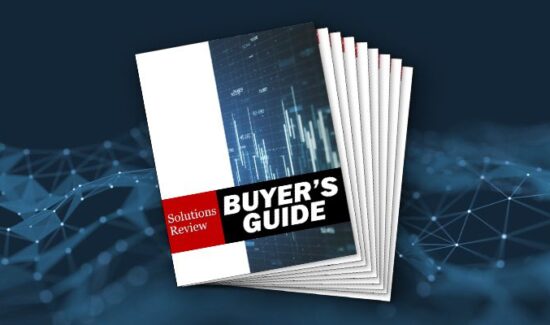
![[VIDEO] The Top 15 VPN (Virtual Private Network) Providers](https://solutionsreview.com/wireless-network/files/2020/09/oie_FSoMPtJs9A1E-550x325.jpg)
















