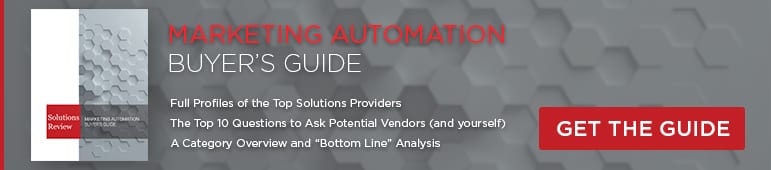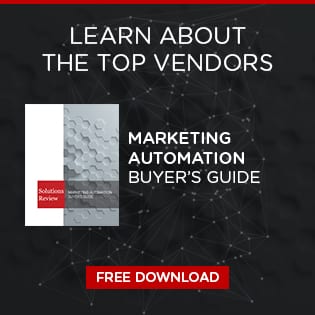What Are Marketing Automation Workflows and Why Should You Use Them?

The backbone of any marketing automation solution is its ability to perform workflows for you and your business. These workflows are vital in allowing you to act quickly in response to the actions of your customers, and having a marketing automation tool respond automatically to stimuli saves you the responsibility of doing it manually. They are, in essence, one of marketing automation’s greatest assets.
But these workflows need to be set up first, and you might not know how to begin when designing them. And without solid workflows in place, your marketing team will struggle to make/keep quick and effective contact with your leads. Read on to learn all about marketing automation workflows and how to use them to help your business.
What are workflows and what are they used for?
Marketing automation workflows are tasks that are automatically performed by your marketing automation software in response to a specific trigger. They allow the tool to act in regards to common stimuli so you’ll be able to maintain positive relationships with leads and customers. The programs are built to execute the action automatically based on scenarios that you expect will happen once you tell your program what response each trigger is signaling.
Some common workflows that your business should be using include:
- A welcome email: This is an email that gets sent out whenever a prospect signs up to your website. The trigger here would be when a form is filled out, and when the program receives a new email in its contact list, it automatically sends out content that welcomes the user to your website.
- Lead scoring: There’s a few different triggers that you can use for to score leads, but your marketing automation can automatically add points to leads that perform specific actions. If a lead clicks on a link in email content you send out, for example, you can add a few points to their score. Many marketing automation programs allow you to input multiple different triggers that add the same amount of points so you don’t have to create so many tasks.
- Abandoned process reminder: This would trigger if a user starts a process on your website but doesn’t complete it. Perhaps they begin the signing up process but stop midway through. Or if you run an e-commerce website and a customer still has items in their cart unpurchased, this workflow would remind them to buy. This workflow can be triggered after a certain amount of time has passed and the process still hasn’t been finished – after 24 hours, for example.
How do I implement workflows into my program?
The basic formula for a workflow is: trigger -> response. Your marketing automation program needs to be able to identify a trigger you want to act on, then perform an action when it detects that the trigger has been activated. The specifics of each trigger and response will vary for each workflow, of course, but the formula remains the same every time.
For example, let’s say you have some gated content – perhaps a report or guide – that you want people to fill out an online form for. You’ll be asking them for their name and business, if applicable, but most importantly, you want their email address. When a user fills out the form, their email address should automatically be added to a list of people who want to access the content. That should be the trigger for your marketing automation program to send them an email that contains the gated content. This is a standard workflow that relies on immediate action based on user inquiry, so it’s helpful to have your software perform this workflow automatically so the user gets the content as soon as possible.
The benefits of marketing automation workflows
Marketing automation is designed to eliminate the hassle of performing repeated tasks, and implementing workflows means you won’t have to worry about doing those yourself. There are plenty of actions that prospects will take that you’ll want to capitalize on – moving from one part of the buying stage to the next, for example. Setting up workflows lets you respond quickly to those actions so you don’t lose valuable opportunities to connect with your leads.
Workflows also allow you to keep healthy contact with prospects based on their qualities. You can use specific demographics about your leads, like where they work and what position they hold, to automatically send content tailored specifically to them. This will help your content seem more personal to your leads, which will help influence them to continue with the buying process.
Marketing automation workflow strategies
Before you implement any marketing automation workflow, you need to plan out the steps your workflow will take. You need to know what the specific trigger(s) will be, what actions the program will perform when it detects a trigger is activated, and if there should be a time delay somewhere along the way. Remember that the trigger should be something the marketing automation program can detect – clicks, visits, and other measurable actions.
Keep in mind that workflows aren’t 100% foolproof – the worst thing you can do is create one single workflow for a specific action and leave it at that. Don’t be afraid to personalize things according to the user’s demographics. If you have a workflow that triggers when a user signs up for your website, you can create different workflows based on their position. You can have one workflow for junior employees and one for CEOs – they don’t have to be put under the same roof, and your leads will notice the personal touch.
While workflows are very helpful in leading your prospects down the marketing funnel, they can also help you maintain contact with leads you’ve already converted. Don’t just design workflows for potential customers – create ones that will engage with a buyer after they’ve made a purchase. Keeping in contact with your customers is a great way to keep them engaged and make them come back as their needs evolve. Marketing automation workflows are essential at every step of the marketing process, from the lead’s first contact to well after you land the sale. Making them work for you might be daunting at first, but setting them up properly and tailoring them to each prospect is a great way for marketers to grow their business.